跟踪 Claude Code
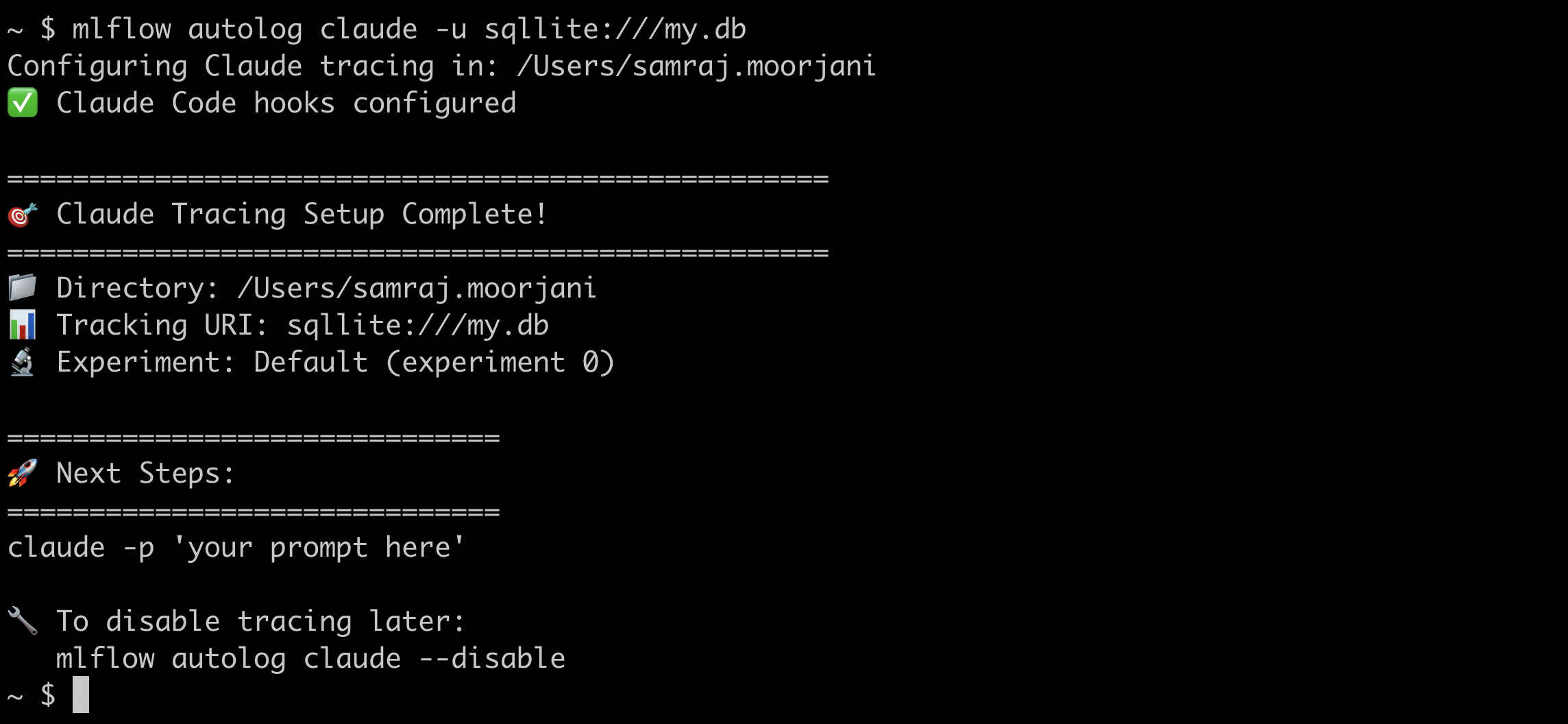
MLflow Tracing 为 Claude Code 提供自动跟踪功能。
- CLI 跟踪:自动跟踪交互式 Claude Code CLI 对话。
- SDK 跟踪:跟踪 Python 应用程序中的 Claude Agent SDK 用法。
设置自动跟踪后,MLflow 将自动捕获 Claude Code 对话的跟踪记录,并将其记录到活动的 MLflow 实验中。跟踪记录会自动捕获以下信息:
- 用户提示和助手响应
- 工具使用(文件操作、代码执行、网络搜索等)
- 对话时间和持续时间
- 工具执行结果
- 会话元数据,包括工作目录和用户
要求
- MLflow >= 3.4 (
pip install mlflow>=3.4) - 对于 CLI 跟踪:已安装并配置 Claude Code CLI
- 对于 SDK 跟踪:Claude Agent SDK >= 0.1.0 (
pip install claude-agent-sdk >= 0.1.0)
设置
Claude Code 跟踪可以通过 CLI 命令(用于交互式使用)或 Python SDK 导入(用于编程使用)进行配置。
- CLI 跟踪
- SDK 跟踪
CLI 跟踪设置
使用 CLI 跟踪自动捕获交互式 Claude Code CLI 对话。
基本设置
# Set up tracing in current directory
mlflow autolog claude
# Set up tracing in specific directory
mlflow autolog claude ~/my-project
# Check tracing status
mlflow autolog claude --status
# Disable tracing
mlflow autolog claude --disable
配置示例
# Set up with custom tracking URI
mlflow autolog claude -u file://./custom-mlruns
mlflow autolog claude -u sqlite:///mlflow.db
# Set up with Databricks backend and a specific experiment ID
mlflow autolog claude -u databricks -e 123456789
# Set up with specific experiment
mlflow autolog claude -n "My AI Project"
工作原理
- 设置阶段:
mlflow autolog claude命令会在项目目录中的.claude/settings.json文件中配置 Claude Code 钩子。 - 自动跟踪:在配置的目录中使用
claude命令时,对话会自动被跟踪。 - 查看结果:使用 MLflow UI 探索您的跟踪记录。
基本示例
# Set up tracing in your project
mlflow autolog claude ~/my-project
# Navigate to project directory
cd ~/my-project
# Use Claude Code normally - tracing happens automatically
claude "help me refactor this Python function to be more efficient"
# View traces in MLflow UI
mlflow ui
SDK 跟踪设置
在构建以编程方式使用 Claude Agent SDK 的应用程序时,使用 SDK 跟踪。
基本设置
import mlflow.anthropic
# Enable automatic tracing for Claude Agent SDK
mlflow.anthropic.autolog()
启用后,所有 Claude Agent SDK 交互都将被自动跟踪。
注意
只有 ClaudeSDKClient 支持跟踪。直接调用 query 不会被跟踪!
完整示例
import asyncio
import mlflow.anthropic
from claude_agent_sdk import ClaudeSDKClient
# Enable autologging
mlflow.anthropic.autolog()
# Optionally configure MLflow experiment
mlflow.set_experiment("my_claude_app")
async def main():
async with ClaudeSDKClient() as client:
await client.query("What is the capital of France?")
async for message in client.receive_response():
print(message)
if __name__ == "__main__":
asyncio.run(main())
使用 MLflow GenAI 评估进行 Claude 跟踪
您还可以将 SDK 跟踪与 MLflow 的 GenAI 评估框架结合使用。
import asyncio
import pandas as pd
from claude_agent_sdk import ClaudeSDKClient
import mlflow.anthropic
from mlflow.genai import evaluate, scorer
from mlflow.genai.judges import make_judge
mlflow.anthropic.autolog()
async def run_agent(query: str) -> str:
"""Run Claude Agent SDK and return response"""
async with ClaudeSDKClient() as client:
await client.query(query)
response_text = ""
async for message in client.receive_response():
response_text += str(message) + "\n\n"
return response_text
def predict_fn(query: str) -> str:
"""Synchronous wrapper for evaluation"""
return asyncio.run(run_agent(query))
relevance = make_judge(
name="relevance",
instructions=(
"Evaluate if the response in {{ outputs }} is relevant to "
"the question in {{ inputs }}. Return either 'pass' or 'fail'."
),
model="openai:/gpt-4o",
)
# Create evaluation dataset
eval_data = pd.DataFrame(
[
{"inputs": {"query": "What is machine learning?"}},
{"inputs": {"query": "Explain neural networks"}},
]
)
# Run evaluation with automatic tracing
mlflow.set_experiment("claude_evaluation")
evaluate(data=eval_data, predict_fn=predict_fn, scorers=[relevance])
故障排除
- CLI 跟踪
- SDK 跟踪
检查 CLI 状态
mlflow autolog claude --status
这会显示:
- 跟踪是否已启用
- 当前跟踪 URI
- 配置的实验
- 任何配置问题
常见的 CLI 问题
跟踪不起作用
- 确保您在已配置的目录中。
- 检查
.claude/settings.json是否存在。 - 查看
.claude/mlflow/claude_tracing.log中的日志。
缺少跟踪记录
- 检查您的配置中是否设置了
MLFLOW_CLAUDE_TRACING_ENABLED=true。 - 验证跟踪 URI 是否可访问。
- 查看
.claude/mlflow/claude_tracing.log中的日志。
禁用 CLI 跟踪
要停止自动 CLI 跟踪,请执行以下操作:
mlflow autolog claude --disable
这将从 .claude/settings.json 中移除钩子,但会保留现有的跟踪记录。