PydanticAI 跟踪
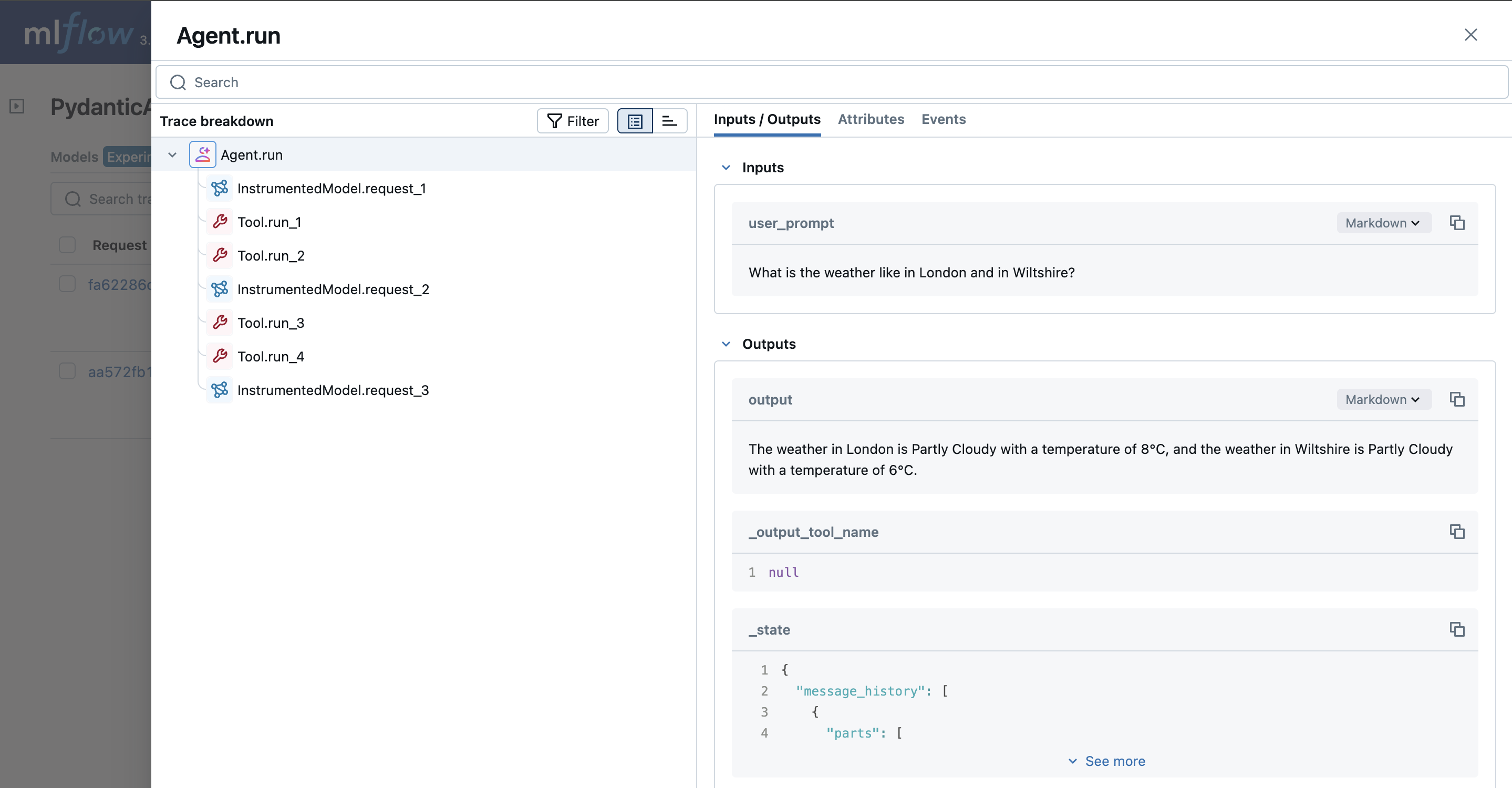
PydanticAI 是一个 Python 框架,旨在简化生产级生成式 AI 应用程序的开发。它为 GenAI 应用开发带来了类型安全、符合人体工程学的 API 设计和对开发人员友好的体验。
通过调用 mlflow.pydantic_ai.autolog() 函数,MLflow 跟踪 为 PydanticAI(一个用于构建多代理应用程序的开源框架)提供了自动跟踪功能。启用 PydanticAI 的自动跟踪后,MLflow 将捕获 PydanticAI 工作流执行的嵌套跟踪,并将其记录到当前的 MLflow 实验中。
import mlflow
mlflow.pydantic_ai.autolog()
MLflow 跟踪会自动捕获 PydanticAI 代理的以下信息:
- 带有提示、关键字参数和输出响应的代理调用
- LLM 请求(记录模型名称、提示、参数和响应)
- 工具运行(捕获工具名称、参数和使用情况指标)
- MCP 服务器调用和列表,用于工具调用跟踪
- Span 元数据:延迟、错误和运行 ID 链接
当前,MLflow 的 PydanticAI 集成支持同步和异步执行的跟踪,但尚不支持流式操作。
示例用法
首先,为 PydanticAI 启用自动跟踪,并可选择创建一个 MLflow 实验来写入跟踪。这有助于更好地组织您的跟踪。
import mlflow
# Turn on auto tracing by calling mlflow.pydantic_ai.autolog()
mlflow.pydantic_ai.autolog()
# Optional: Set a tracking URI and an experiment
mlflow.set_tracking_uri("https://:5000")
mlflow.set_experiment("PydanticAI")
接下来,让我们使用 PydanticAI 定义一个多代理工作流。下面的示例设置了一个天气代理,用户可以查询多个地点]); 的天气。该代理将使用 get_lat_lng 工具获取地点的纬度和经度,然后使用 get_weather 工具获取这些地点的天气。
import os
from dataclasses import dataclass
from typing import Any
from httpx import AsyncClient
from pydantic_ai import Agent, ModelRetry, RunContext
@dataclass
class Deps:
client: AsyncClient
weather_api_key: str | None
geo_api_key: str | None
weather_agent = Agent(
# Switch to your favorite LLM
"google-gla:gemini-2.0-flash",
# 'Be concise, reply with one sentence.' is enough for some models (like openai) to use
# the below tools appropriately, but others like anthropic and gemini require a bit more direction.
system_prompt=(
"Be concise, reply with one sentence."
"Use the `get_lat_lng` tool to get the latitude and longitude of the locations, "
"then use the `get_weather` tool to get the weather."
),
deps_type=Deps,
retries=2,
instrument=True,
)
@weather_agent.tool
async def get_lat_lng(
ctx: RunContext[Deps], location_description: str
) -> dict[str, float]:
"""Get the latitude and longitude of a location.
Args:
ctx: The context.
location_description: A description of a location.
"""
if ctx.deps.geo_api_key is None:
return {"lat": 51.1, "lng": -0.1}
params = {
"q": location_description,
"api_key": ctx.deps.geo_api_key,
}
r = await ctx.deps.client.get("https://geocode.maps.co/search", params=params)
r.raise_for_status()
data = r.json()
if data:
return {"lat": data[0]["lat"], "lng": data[0]["lon"]}
else:
raise ModelRetry("Could not find the location")
@weather_agent.tool
async def get_weather(ctx: RunContext[Deps], lat: float, lng: float) -> dict[str, Any]:
"""Get the weather at a location.
Args:
ctx: The context.
lat: Latitude of the location.
lng: Longitude of the location.
"""
if ctx.deps.weather_api_key is None:
return {"temperature": "21 °C", "description": "Sunny"}
params = {
"apikey": ctx.deps.weather_api_key,
"location": f"{lat},{lng}",
"units": "metric",
}
r = await ctx.deps.client.get(
"https://api.tomorrow.io/v4/weather/realtime", params=params
)
r.raise_for_status()
data = r.json()
values = data["data"]["values"]
# https://docs.tomorrow.io/reference/data-layers-weather-codes
code_lookup = {
1000: "Clear, Sunny",
1100: "Mostly Clear",
1101: "Partly Cloudy",
1102: "Mostly Cloudy",
1001: "Cloudy",
2000: "Fog",
2100: "Light Fog",
4000: "Drizzle",
4001: "Rain",
4200: "Light Rain",
4201: "Heavy Rain",
5000: "Snow",
5001: "Flurries",
5100: "Light Snow",
5101: "Heavy Snow",
6000: "Freezing Drizzle",
6001: "Freezing Rain",
6200: "Light Freezing Rain",
6201: "Heavy Freezing Rain",
7000: "Ice Pellets",
7101: "Heavy Ice Pellets",
7102: "Light Ice Pellets",
8000: "Thunderstorm",
}
return {
"temperature": f'{values["temperatureApparent"]:0.0f}°C',
"description": code_lookup.get(values["weatherCode"], "Unknown"),
}
async def main():
async with AsyncClient() as client:
weather_api_key = os.getenv("WEATHER_API_KEY")
geo_api_key = os.getenv("GEO_API_KEY")
deps = Deps(
client=client, weather_api_key=weather_api_key, geo_api_key=geo_api_key
)
result = await weather_agent.run(
"What is the weather like in London and in Wiltshire?", deps=deps
)
print("Response:", result.output)
# If you are running this on a notebook
await main()
# Uncomment this is you are using an IDE or Python script.
# asyncio.run(main())
高级示例:利用 MCP 服务器
MLflow 跟踪会自动捕获 PydanticAI 中与 MCP 服务器相关的工具交互,包括 call_tool 和 list_tools 操作。这些操作在跟踪 UI 中被记录为单独的 span。
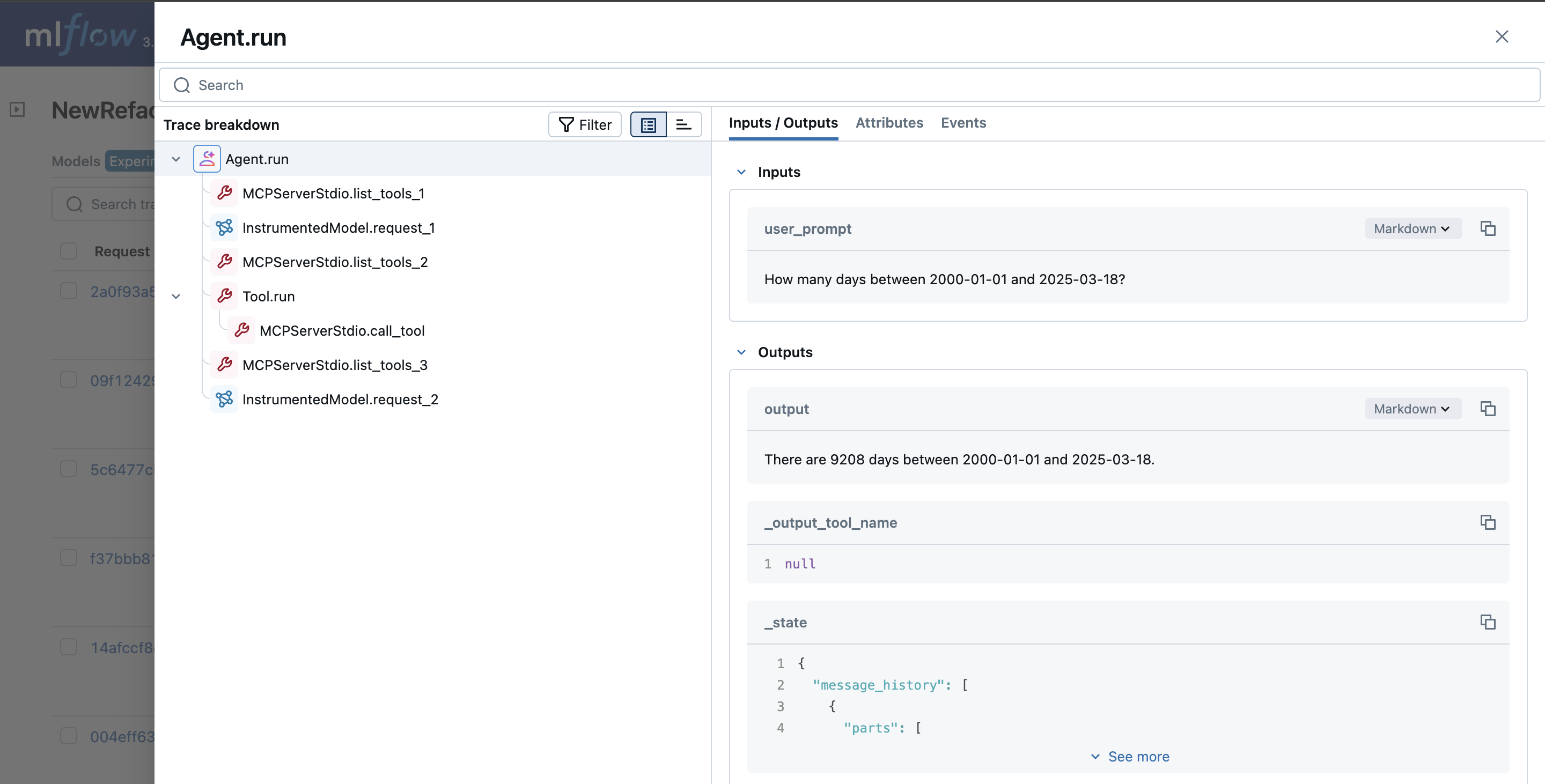
下面的示例演示了如何使用 PydanticAI 和启用了 MLflow 跟踪的 MCP 服务器。所有工具调用和列表操作都会在 UI 中自动捕获为跟踪 span,以及相关的元数据。
import mlflow
import asyncio
mlflow.set_tracking_uri("https://:5000")
mlflow.set_experiment("MCP Server")
mlflow.pydantic_ai.autolog()
from pydantic_ai import Agent
from pydantic_ai.mcp import MCPServerStdio
server = MCPServerStdio(
"deno",
args=[
"run",
"-N",
"-R=node_modules",
"-W=node_modules",
"--node-modules-dir=auto",
"jsr:@pydantic/mcp-run-python",
"stdio",
],
)
agent = Agent("openai:gpt-4o", mcp_servers=[server], instrument=True)
async def main():
async with agent.run_mcp_servers():
result = await agent.run("How many days between 2000-01-01 and 2025-03-18?")
print(result.output)
# > There are 9,208 days between January 1, 2000, and March 18, 2025.
# If you are running this on a notebook
await main()
# Uncomment this is you are using an IDE or Python script.
# asyncio.run(main())
Token 用量
MLflow >= 3.1.0 支持 PydanticAI 的 Token 用量跟踪。每次 LLM 调用的 Token 用量将记录在 mlflow.chat.tokenUsage 属性中。整个跟踪的总 Token 用量可在跟踪信息对象的 token_usage 字段中找到。
import json
import mlflow
mlflow.pydantic_ai.autolog()
# Run the example given in previous
await main()
# Uncomment this is you are using an IDE or Python script.
# asyncio.run(main())
# Get the trace object just created
last_trace_id = mlflow.get_last_active_trace_id()
trace = mlflow.get_trace(trace_id=last_trace_id)
# Print the token usage
total_usage = trace.info.token_usage
print("== Total token usage: ==")
print(f" Input tokens: {total_usage['input_tokens']}")
print(f" Output tokens: {total_usage['output_tokens']}")
print(f" Total tokens: {total_usage['total_tokens']}")
# Print the token usage for each LLM call
print("\n== Detailed usage for each LLM call: ==")
for span in trace.data.spans:
if usage := span.get_attribute("mlflow.chat.tokenUsage"):
print(f"{span.name}:")
print(f" Input tokens: {usage['input_tokens']}")
print(f" Output tokens: {usage['output_tokens']}")
print(f" Total tokens: {usage['total_tokens']}")
== Total token usage: ==
Input tokens: 432
Output tokens: 53
Total tokens: 485
== Detailed usage for each LLM call: ==
InstrumentedModel.request_1:
Input tokens: 108
Output tokens: 19
Total tokens: 127
InstrumentedModel.request_2:
Input tokens: 145
Output tokens: 14
Total tokens: 159
InstrumentedModel.request_3:
Input tokens: 179
Output tokens: 20
Total tokens: 199
禁用自动跟踪
可以通过调用 mlflow.pydantic_ai.autolog(disable=True) 或 mlflow.autolog(disable=True) 来全局禁用 PydanticAI 的自动跟踪。