Tracing txtai
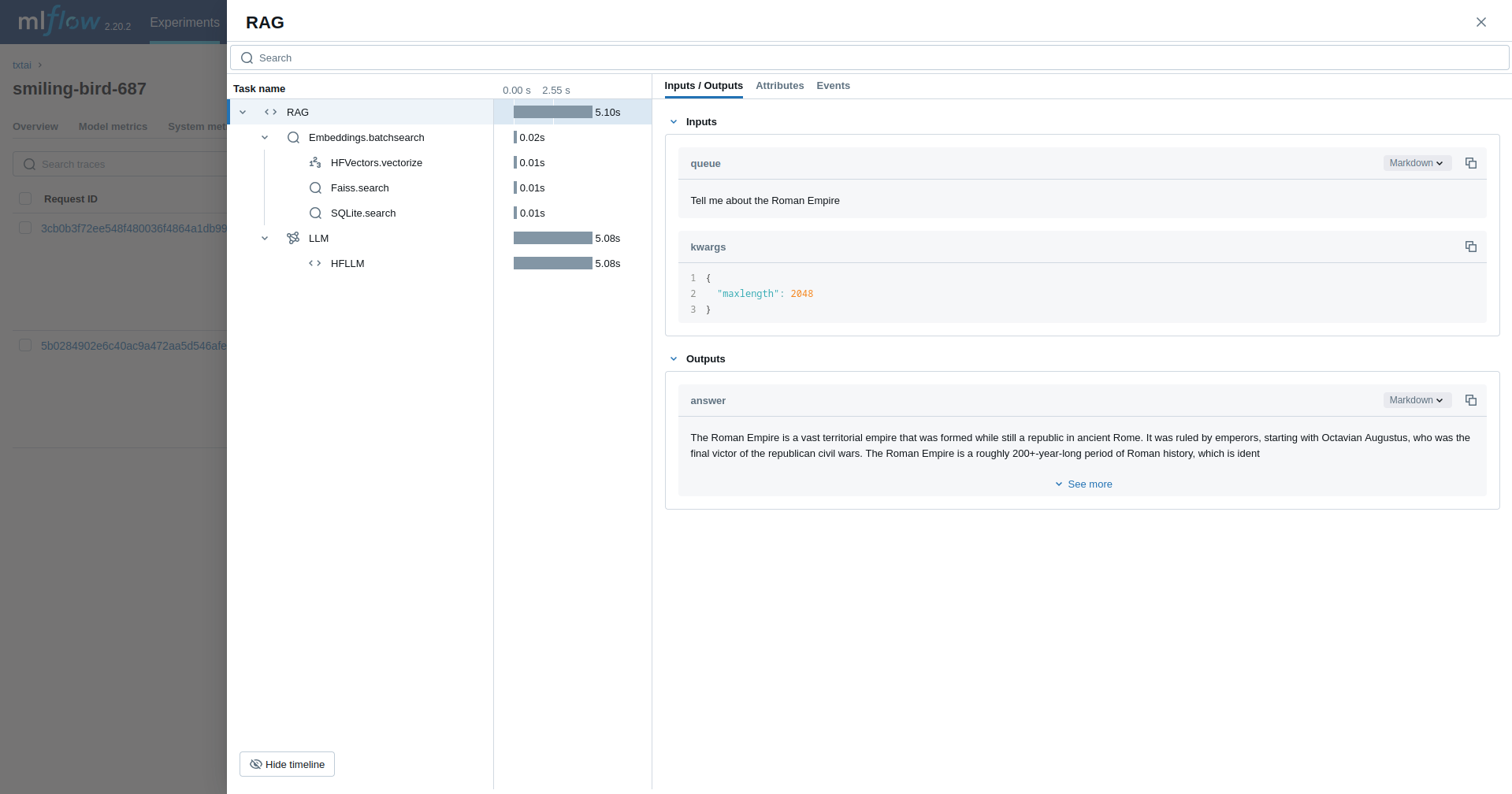
txtai 是一个用于语义搜索、LLM 编排和语言模型工作流的一体化嵌入式数据库。
MLflow Tracing 为 txtai 提供了自动跟踪功能。通过调用 mlflow.txtai.autolog 函数,可以启用 txtai 的自动跟踪。MLflow 将捕获 LLM 调用、嵌入、向量搜索的跟踪,并将它们记录到当前的 MLflow Experiment 中。
要开始使用,请安装 MLflow txtai 扩展
bash
pip install mlflow-txtai
然后在你的 Python 代码中启用自动日志记录
python
import mlflow
mlflow.txtai.autolog()
示例
- 简单示例
- RAG
- Agent
展示跟踪集成的最简单示例是仪表化一个 Textractor 管道。
python
import mlflow
from txtai.pipeline import Textractor
# Enable MLflow auto-tracing for txtai
mlflow.txtai.autolog()
# Optional: Set a tracking URI and an experiment
mlflow.set_tracking_uri("https://:5000")
mlflow.set_experiment("txtai")
# Define and run a simple Textractor pipeline.
textractor = Textractor()
textractor("https://github.com/neuml/txtai")
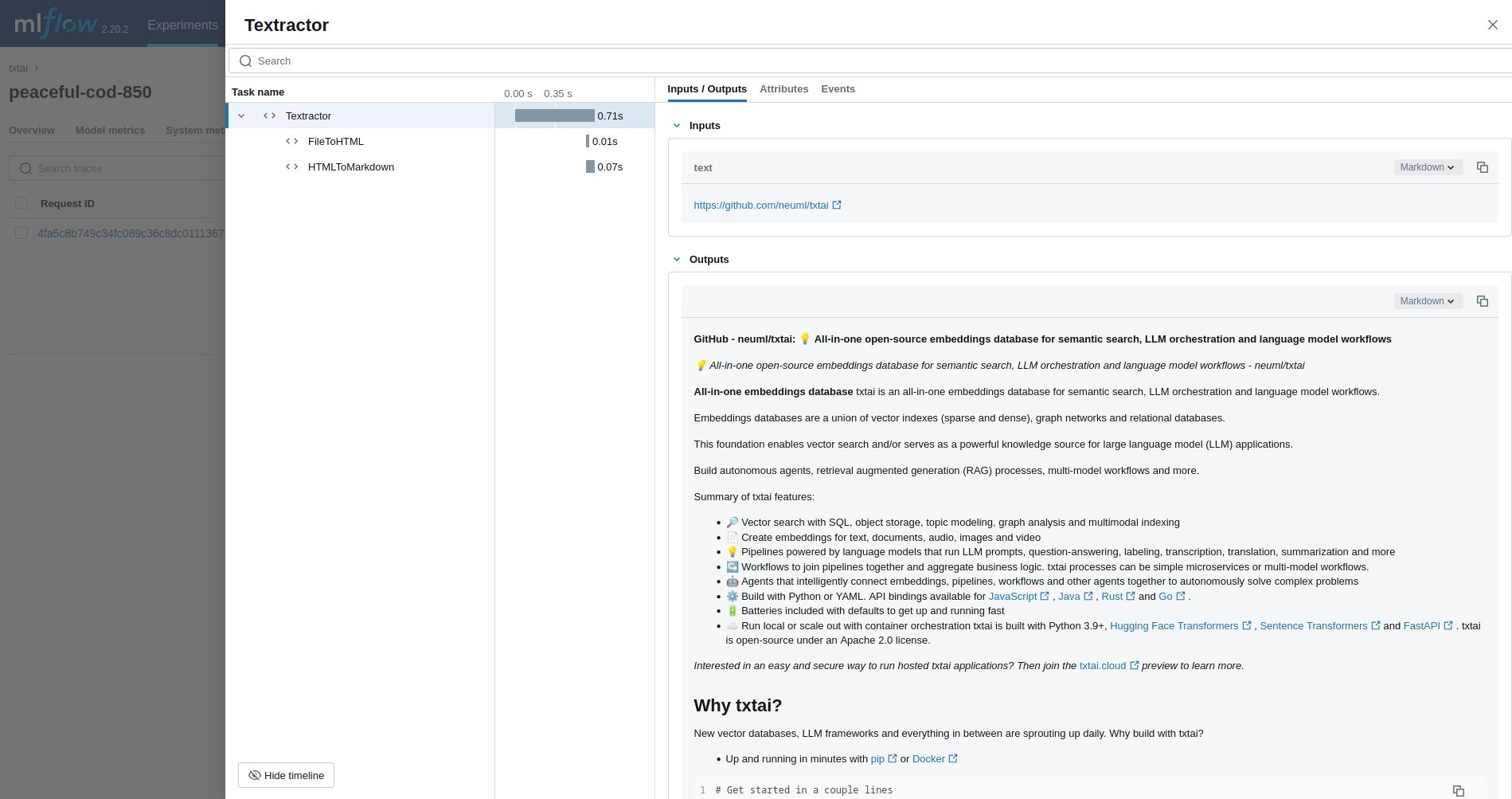
你可以轻松跟踪一个 RAG 管道。
python
import mlflow
from txtai import Embeddings, RAG
# Enable MLflow auto-tracing for txtai
mlflow.txtai.autolog()
wiki = Embeddings()
wiki.load(provider="huggingface-hub", container="neuml/txtai-wikipedia-slim")
# Define prompt template
template = """
Answer the following question using only the context below. Only include information
specifically discussed.
question: {question}
context: {context} """
# Create RAG pipeline
rag = RAG(
wiki,
"hugging-quants/Meta-Llama-3.1-8B-Instruct-AWQ-INT4",
system="You are a friendly assistant. You answer questions from users.",
template=template,
context=10,
)
rag("Tell me about the Roman Empire", maxlength=2048)
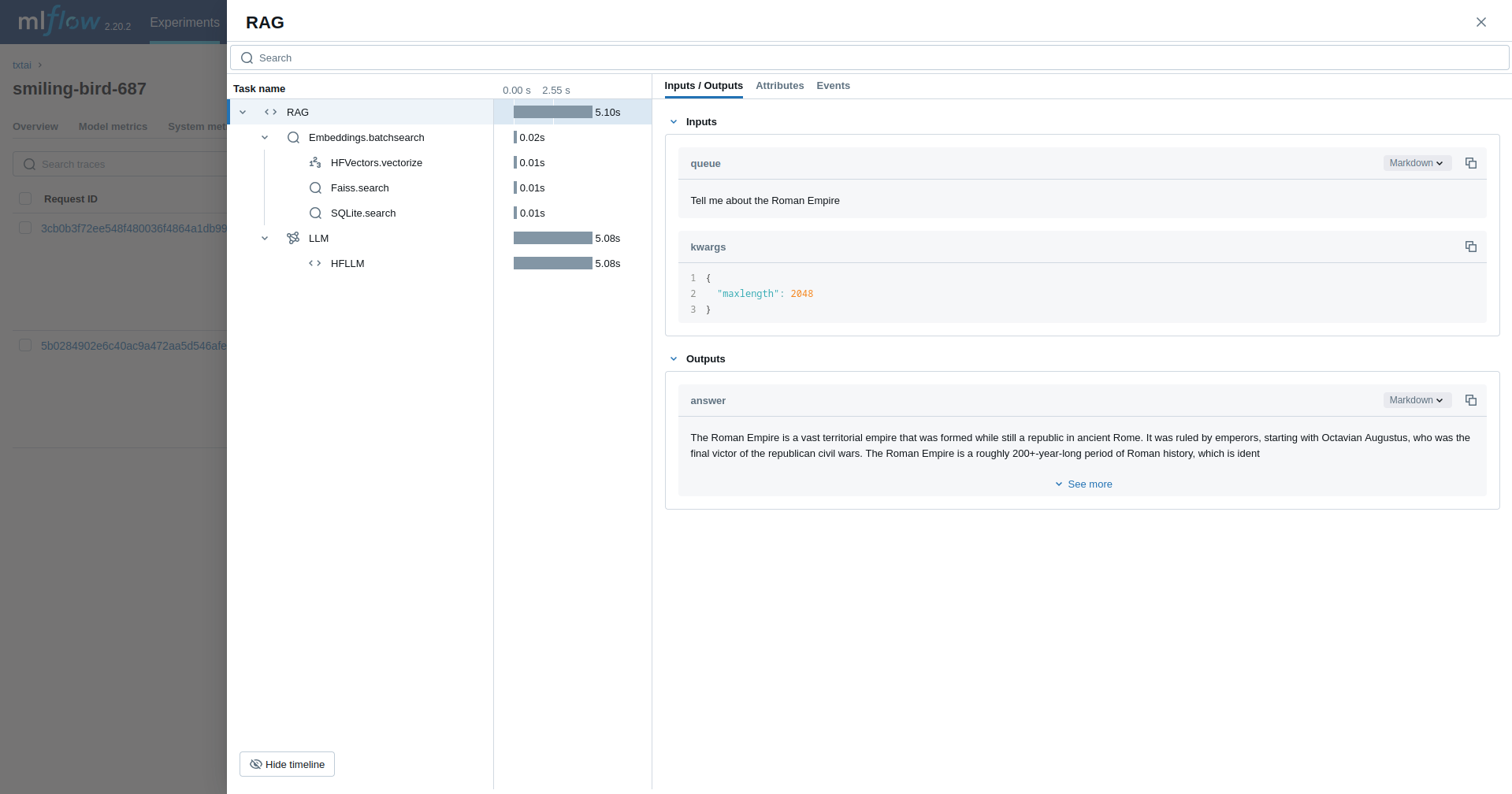
你可以轻松地跟踪一个用于研究天文学问题的 txtai agent 的内部工作。
python
import mlflow
from txtai import Agent, Embeddings
# Enable MLflow auto-tracing for txtai
mlflow.txtai.autolog()
def search(query):
"""
Searches a database of astronomy data.
Make sure to call this tool only with a string input, never use JSON.
Args:
query: concepts to search for using similarity search
Returns:
list of search results with for each match
"""
return embeddings.search(
"SELECT id, text, distance FROM txtai WHERE similar(:query)",
10,
parameters={"query": query},
)
embeddings = Embeddings()
embeddings.load(provider="huggingface-hub", container="neuml/txtai-astronomy")
agent = Agent(
tools=[search],
llm="hugging-quants/Meta-Llama-3.1-8B-Instruct-AWQ-INT4",
max_iterations=10,
)
researcher = """
{command}
Do the following.
- Search for results related to the topic.
- Analyze the results
- Continue querying until conclusive answers are found
- Write a Markdown report
"""
agent(
researcher.format(
command="""
Write a detailed list with explanations of 10 candidate stars that could potentially be habitable to life.
"""
),
maxlength=16000,
)
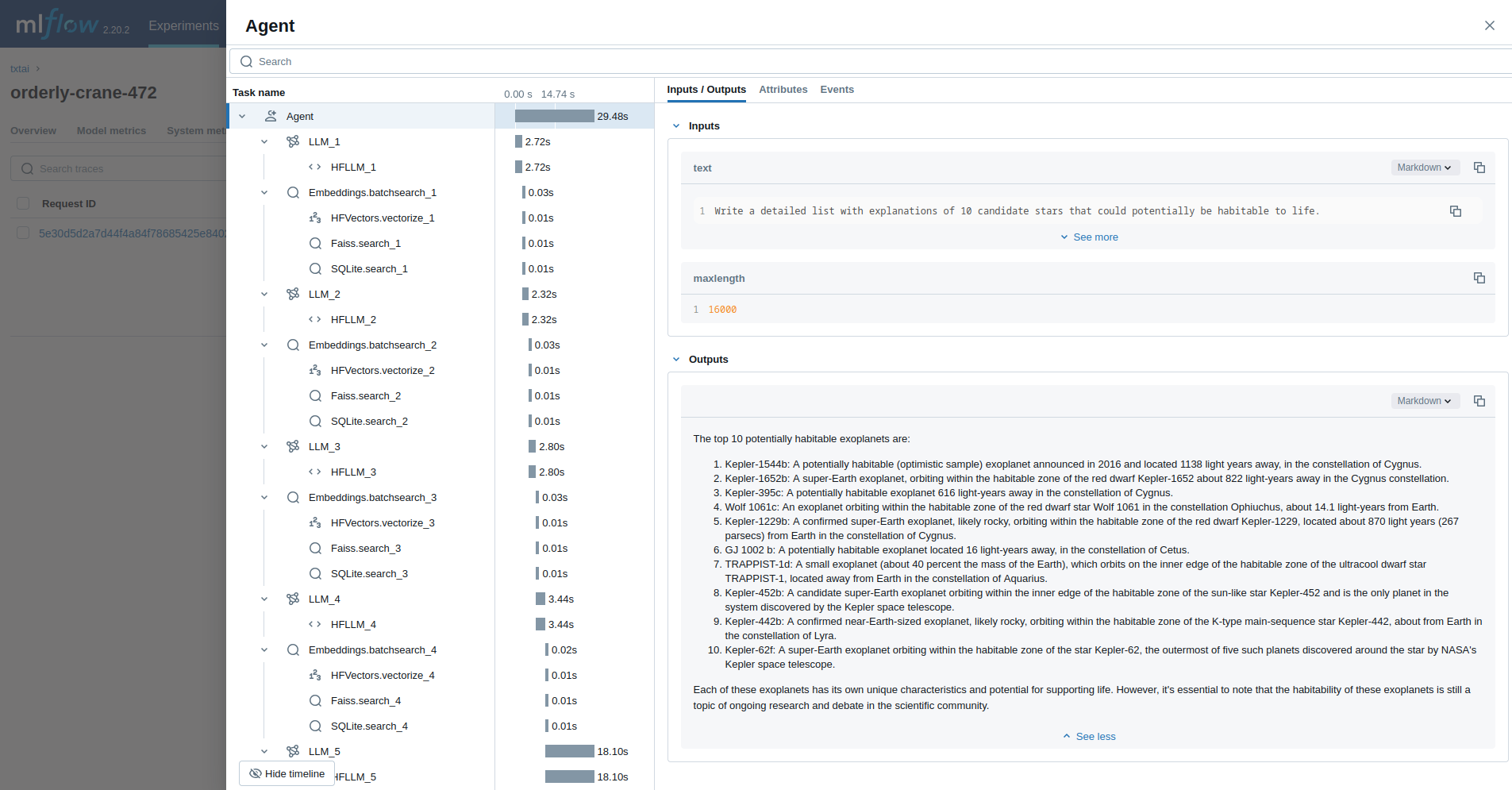
更多信息
有关使用 txtai 和 MLflow 的更多示例和指导,请参阅 MLflow txtai 扩展文档