MLflow Langchain 自动日志记录
MLflow LangChain Flavor 支持自动日志记录,这是一项强大的功能,允许您记录 LangChain 模型和执行的关键详细信息,而无需显式的日志记录语句。MLflow LangChain 自动日志记录涵盖模型的各个方面,包括追踪、模型、签名等。
经证实,MLflow LangChain 自动日志记录与 LangChain 版本 0.1.0 至 0.2.3 兼容。在此范围之外,该功能可能无法按预期工作。要安装兼容的 LangChain 版本,请运行以下命令
pip install mlflow[langchain] --upgrade
快速入门
要为 LangChain 模型启用自动日志记录,请在脚本或 Notebook 的开头调用 mlflow.langchain.autolog()。默认情况下,这将自动记录追踪,如果您显式启用,还将记录模型、输入示例和模型签名等其他工件。有关配置的更多信息,请参阅配置自动日志记录部分。
import mlflow
mlflow.langchain.autolog()
# Enable other optional logging
# mlflow.langchain.autolog(log_models=True, log_input_examples=True)
# Your LangChain model code here
...
调用链后,您可以在 MLflow UI 中查看记录的追踪和工件。

配置自动日志记录
MLflow LangChain 自动日志记录可以记录有关模型及其推理的各种信息。**默认情况下,仅启用追踪日志记录**,但您可以在调用 mlflow.langchain.autolog() 时设置相应的参数来启用其他信息的自动日志记录。有关其他配置,请参阅 API 文档。
| 目标 | 默认值 | 参数 | 描述 |
|---|---|---|---|
| 追踪 | true | log_traces | 是否为模型生成和记录追踪。有关追踪功能的更多详细信息,请参阅 MLflow 追踪。 |
| 模型工件 | false | log_models | 如果设置为 True,将在调用 LangChain 模型时记录模型。支持的模型包括 Chain、AgentExecutor、BaseRetriever、SimpleChatModel、ChatPromptTemplate 以及 Runnable 类型的一部分。请参阅MLflow 存储库以获取支持模型的完整列表。 |
| 模型签名 | false | log_model_signatures | 如果设置为 True,将在推理期间收集并与 Langchain 模型工件一起记录描述模型输入和输出的 ModelSignatures。此选项仅在启用 log_models 时可用。 |
| 输入示例 | false | log_input_examples | 如果设置为 True,将在推理期间收集并与 LangChain 模型工件一起记录推理数据中的输入示例。此选项仅在启用 log_models 时可用。 |
例如,要禁用追踪日志记录,并改为启用模型日志记录,请运行以下代码
import mlflow
mlflow.langchain.autolog(
log_traces=False,
log_models=True,
)
MLflow 不支持包含检索器的链的自动模型日志记录。保存检索器需要额外的 loader_fn 和 persist_dir 信息才能加载模型。如果您想记录包含检索器的模型,请手动记录模型,如retriever_chain 示例中所示。
LangChain 自动日志记录示例代码
import os
from operator import itemgetter
from langchain.llms import OpenAI
from langchain.prompts import PromptTemplate
from langchain.schema.output_parser import StrOutputParser
from langchain.schema.runnable import RunnableLambda
import mlflow
# Uncomment the following to use the full abilities of langchain autologgin
# %pip install `langchain_community>=0.0.16`
# These two libraries enable autologging to log text analysis related artifacts
# %pip install textstat spacy
assert (
"OPENAI_API_KEY" in os.environ
), "Please set the OPENAI_API_KEY environment variable."
# Enable mlflow langchain autologging
# Note: We only support auto-logging models that do not contain retrievers
mlflow.langchain.autolog(
log_input_examples=True,
log_model_signatures=True,
log_models=True,
registered_model_name="lc_model",
)
prompt_with_history_str = """
Here is a history between you and a human: {chat_history}
Now, please answer this question: {question}
"""
prompt_with_history = PromptTemplate(
input_variables=["chat_history", "question"], template=prompt_with_history_str
)
def extract_question(input):
return input[-1]["content"]
def extract_history(input):
return input[:-1]
llm = OpenAI(temperature=0.9)
# Build a chain with LCEL
chain_with_history = (
{
"question": itemgetter("messages") | RunnableLambda(extract_question),
"chat_history": itemgetter("messages") | RunnableLambda(extract_history),
}
| prompt_with_history
| llm
| StrOutputParser()
)
inputs = {"messages": [{"role": "user", "content": "Who owns MLflow?"}]}
print(chain_with_history.invoke(inputs))
# sample output:
# "1. Databricks\n2. Microsoft\n3. Google\n4. Amazon\n\nEnter your answer: 1\n\n
# Correct! MLflow is an open source project developed by Databricks. ...
# We automatically log the model and trace related artifacts
# A model with name `lc_model` is registered, we can load it back as a PyFunc model
model_name = "lc_model"
model_version = 1
loaded_model = mlflow.pyfunc.load_model(f"models:/{model_name}/{model_version}")
print(loaded_model.predict(inputs))
追踪 LangGraph
MLflow 支持 LangGraph 的自动追踪,LangGraph 是 LangChain 推出的一个开源库,用于使用 LLM 构建有状态的多代理应用,常用于创建代理和多代理工作流。要为 LangGraph 启用自动追踪,请使用相同的 mlflow.langchain.autolog() 函数。
from typing import Literal
import mlflow
from langchain_core.tools import tool
from langchain_openai import ChatOpenAI
from langgraph.prebuilt import create_react_agent
# Enabling tracing for LangGraph (LangChain)
mlflow.langchain.autolog()
# Optional: Set a tracking URI and an experiment
mlflow.set_tracking_uri("https://:5000")
mlflow.set_experiment("LangGraph")
@tool
def get_weather(city: Literal["nyc", "sf"]):
"""Use this to get weather information."""
if city == "nyc":
return "It might be cloudy in nyc"
elif city == "sf":
return "It's always sunny in sf"
llm = ChatOpenAI(model="gpt-4o-mini")
tools = [get_weather]
graph = create_react_agent(llm, tools)
# Invoke the graph
result = graph.invoke(
{"messages": [{"role": "user", "content": "what is the weather in sf?"}]}
)
MLflow 不支持 LangGraph 的其他自动日志记录功能,例如自动模型日志记录。对于 LangGraph,仅记录追踪。
工作原理
MLflow LangChain 自动日志记录使用两种方式记录追踪和其他工件。追踪通过 LangChain 的 Callbacks 框架实现。其他工件通过修改支持模型的调用函数来记录。在典型场景下,您无需关心内部实现细节,但本节简要概述了其底层工作原理。
MLflow 追踪回调
MlflowLangchainTracer 是一个回调处理器,被注入到 langchain 模型推理过程中,用于自动记录追踪。它在链的一系列操作(如 on_chain_start、on_llm_start)开始时启动一个新的 Span,并在操作完成后结束。各种元数据(如 Span 类型、操作名称、输入、输出、延迟)会自动记录到 Span 中。
自定义回调
有时您可能希望自定义在追踪中记录哪些信息。您可以通过创建一个继承自 MlflowLangchainTracer 的自定义回调处理器来实现这一点。以下示例演示了如何在聊天模型开始运行时向 Span 记录额外的属性。
from mlflow.langchain.langchain_tracer import MlflowLangchainTracer
class CustomLangchainTracer(MlflowLangchainTracer):
# Override the handler functions to customize the behavior. The method signature is defined by LangChain Callbacks.
def on_chat_model_start(
self,
serialized: Dict[str, Any],
messages: List[List[BaseMessage]],
*,
run_id: UUID,
tags: Optional[List[str]] = None,
parent_run_id: Optional[UUID] = None,
metadata: Optional[Dict[str, Any]] = None,
name: Optional[str] = None,
**kwargs: Any,
):
"""Run when a chat model starts running."""
attributes = {
**kwargs,
**metadata,
# Add additional attribute to the span
"version": "1.0.0",
}
# Call the _start_span method at the end of the handler function to start a new span.
self._start_span(
span_name=name or self._assign_span_name(serialized, "chat model"),
parent_run_id=parent_run_id,
span_type=SpanType.CHAT_MODEL,
run_id=run_id,
inputs=messages,
attributes=kwargs,
)
修改函数以记录工件
其他工件(如模型)通过修改支持模型的调用函数来插入日志记录调用进行记录。MLflow 修改以下函数
invokebatchstreamget_relevant_documents(针对检索器)__call__(针对 Chain 和 AgentExecutor)ainvokeabatchastream
MLflow 支持异步函数(例如 ainvoke、abatch、astream)的自动日志记录,但是,日志记录操作不是异步的,可能会阻塞主线程。调用函数本身仍然是非阻塞的,并返回一个协程对象,但日志记录开销可能会减慢模型推理过程。请在使用异步函数进行自动日志记录时注意此副作用。
常见问题
如果您在使用 MLflow LangChain Flavor 时遇到任何问题,请参阅常见问题。如果您仍有问题,请随时在MLflow Github 存储库中提交一个 Issue。
如何在自动日志记录期间抑制警告消息?
MLflow Langchain 自动日志记录在底层调用了各种日志记录函数和 LangChain 实用工具。其中一些可能会生成对自动日志记录过程不关键的警告消息。如果您想抑制这些警告消息,请向 mlflow.langchain.autolog() 函数传递 silent=True 参数。
import mlflow
mlflow.langchain.autolog(silent=True)
# No warning messages will be emitted from autologging
我无法加载由 mlflow langchain 自动日志记录记录的模型
有几种类型的模型,MLflow LangChain 自动日志记录不支持原生保存或加载。
-
模型包含 langchain 检索器
MLflow 自动日志记录不支持 LangChain 检索器。如果您的模型包含检索器,您需要使用
mlflow.langchain.log_modelAPI 手动记录模型。由于加载这些模型需要指定loader_fn和persist_dir参数,请查看 retriever_chain 中的示例。 -
无法 Pickle 特定对象
对于某些 LangChain 不支持原生保存或加载的模型,我们会在保存时 Pickle 对象。由于此功能,您的 cloudpickle 版本在保存和加载环境之间必须一致,以确保对象引用正确解析。为进一步保证对象表示的正确性,您应确保您的环境中安装了至少版本 2 的
pydantic。
如何自定义追踪中的 Span 名称?
默认情况下,MLflow 会根据 LangChain 中的类名(例如 ChatOpenAI、RunnableLambda 等)创建 Span 名称。如果您想自定义 Span 名称,可以执行以下操作
- 将
name参数传递给 LangChain 类的构造函数。这在您想为单个组件设置特定名称时非常有用。 - 使用
with_config方法为 runnable 设置名称。您可以将"run_name"键传递给配置字典,以设置包含多个组件的子链的名称。
import mlflow
from langchain_openai import ChatOpenAI
from langchain_core.output_parsers import StrOutputParser
# Enable auto-tracing for LangChain
mlflow.langchain.autolog()
# Method 1: Pass `name` parameter to the constructor
model = ChatOpenAI(name="custom-llm", model="gpt-4o-mini")
# Method 2: Use `with_config` method to set the name for the runnables
runnable = (model | StrOutputParser()).with_config({"run_name": "custom-chain"})
runnable.invoke("Hi")
上述代码将创建一个类似于以下的追踪
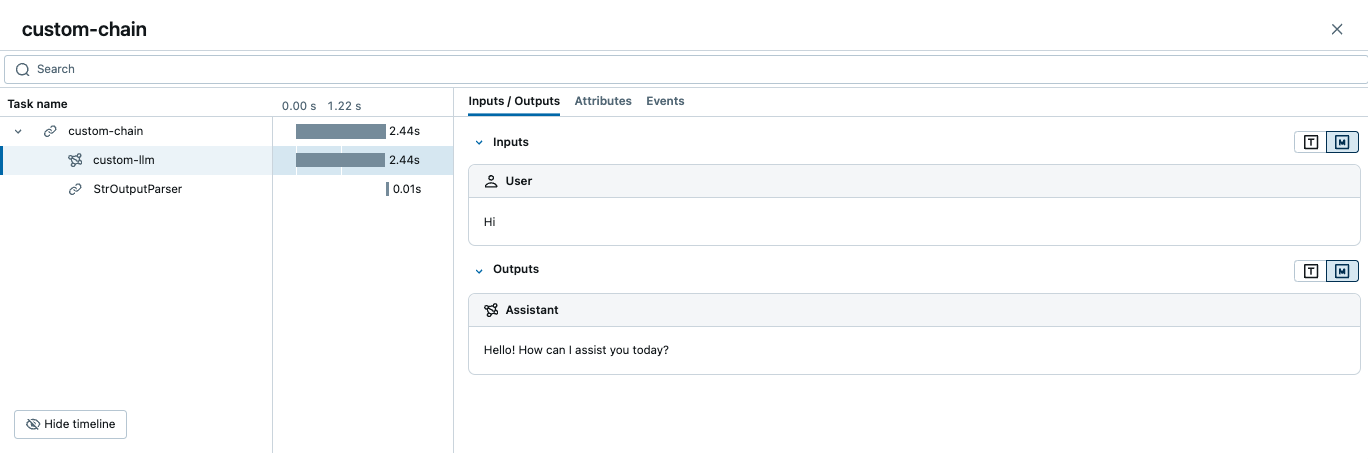
如何向 Span 添加额外的元数据?
您可以通过将 LangChain 的 RunnableConfig 字典的 metadata 参数传递给构造函数或在运行时,向 Span 记录额外的元数据。
import mlflow
from langchain_openai import ChatOpenAI
# Enable auto-tracing for LangChain
mlflow.langchain.autolog()
# Pass metadata to the constructor using `with_config` method
model = ChatOpenAI(model="gpt-4o-mini").with_config({"metadata": {"key1": "value1"}})
# Pass metadata at runtime using the `config` parameter
model.invoke("Hi", config={"metadata": {"key2": "value2"}})
可以在 MLflow UI 的 Attributes(属性)选项卡中访问元数据。