使用 MLflow Tracking Server 进行远程实验跟踪
在本教程中,您将学习如何使用 MLflow Tracking Server 设置 MLflow 跟踪环境以进行团队开发。
使用 MLflow Tracking Server 进行远程实验跟踪有许多好处
- 协作:多个用户可以向同一端点记录运行,并查询其他用户记录的运行和模型。
- 共享结果:跟踪服务器还提供一个 Tracking UI 端点,团队成员可以在其中轻松查看彼此的结果。
- 集中访问:跟踪服务器可以作为远程访问元数据和 artifact 的代理运行,从而更容易保护和审计数据访问。
工作原理?
下图描述了使用带有 PostgreSQL 和 S3 的远程 MLflow Tracking Server 的架构
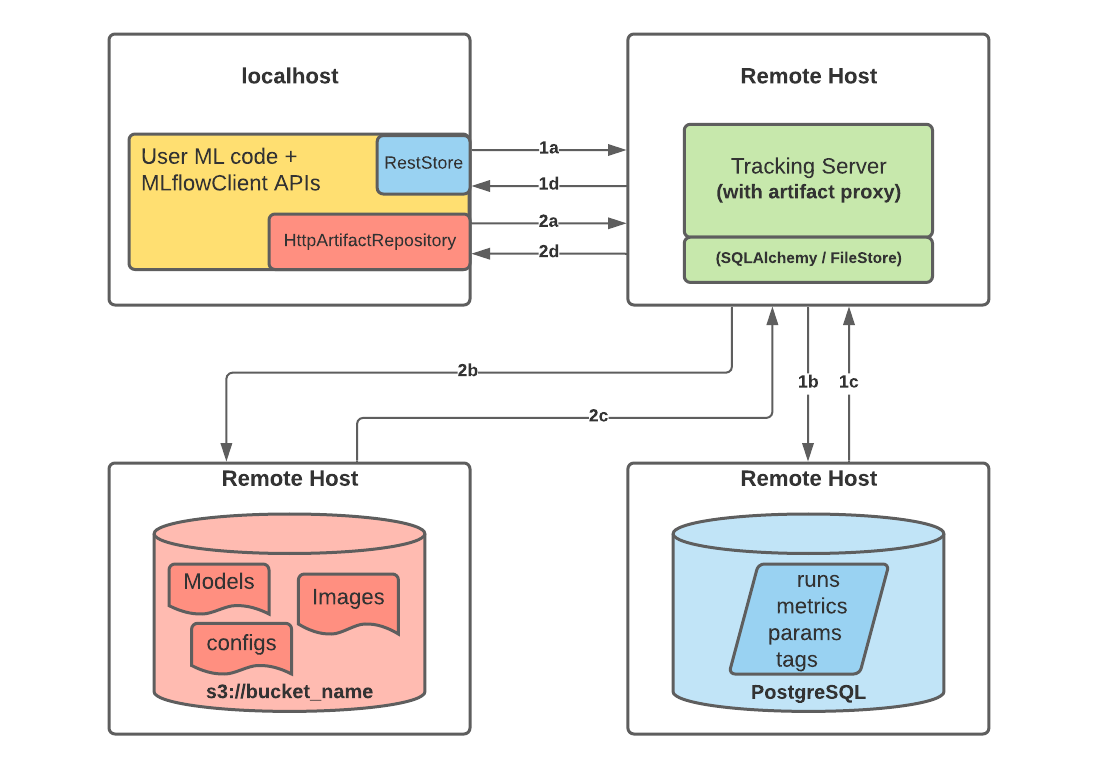
您可以在 artifact 存储 和 后端存储 文档指南中找到支持的数据存储列表。
当您开始向 MLflow Tracking Server 记录运行时,会发生以下情况
-
第 1a 和 1b 部分:
- MLflow 客户端创建一个 RestStore 实例,并发送 REST API 请求来记录 MLflow 实体
- 跟踪服务器创建一个 SQLAlchemyStore 实例,并连接到远程主机,用于在数据库中插入跟踪信息(即指标、参数、标签等)
-
第 1c 和 1d 部分:
- 客户端的检索请求从配置的 SQLAlchemyStore 表中返回信息
-
第 2a 和 2b 部分:
- 客户端使用
HttpArtifactRepository记录 artifact 事件,将文件写入 MLflow Tracking Server - 然后,跟踪服务器使用假定角色认证将这些文件写入配置的对象存储位置
- 客户端使用
-
第 2c 和 2d 部分:
- 从配置的后端存储为用户请求检索 artifact 使用与服务器启动时配置的相同授权认证完成
- Artifact 通过 Tracking Server 通过
HttpArtifactRepository的接口传递给最终用户
入门
前言
在实际生产部署环境中,您将有多个远程主机运行跟踪服务器和数据库,如上图所示。然而,出于本教程的目的,我们将仅使用一台机器,上面运行多个 Docker 容器,模拟远程环境,从而实现一个更容易评估的教程设置。我们还将使用 MinIO(一个兼容 S3 的对象存储)作为 artifact 存储,这样您就不需要拥有 AWS 账户即可运行本教程。
步骤 1 - 获取 MLflow 和附加依赖项
MLflow 可在 PyPI 上获取。此外,需要 pyscopg2 和 boto3 才能使用 Python 访问 PostgreSQL 和 S3。如果您的系统上尚未安装它们,您可以使用以下命令安装:
pip install mlflow psycopg2 boto3
步骤 2 - 设置远程数据存储
MLflow Tracking Server 可以与各种数据存储交互,以存储实验和运行数据以及 artifact。在本教程中,我们将使用 Docker Compose 启动两个容器,每个容器都模拟实际环境中的远程服务器。
- PostgreSQL 数据库作为后端存储。
- MinIO 服务器作为 artifact 存储。
安装 docker 和 docker-compose
这些 docker 步骤仅用于本教程目的。MLflow 本身完全不依赖于 Docker。
按照官方说明安装 Docker 和 Docker Compose。然后,运行 docker --version 和 docker-compose --version 以确保它们已正确安装。
创建 compose.yaml
创建一个名为 compose.yaml 的文件,其内容如下:
version: "3.7"
services:
# PostgreSQL database
postgres:
image: postgres:latest
environment:
POSTGRES_USER: user
POSTGRES_PASSWORD: password
POSTGRES_DB: mlflowdb
ports:
- 5432:5432
volumes:
- ./postgres-data:/var/lib/postgresql/data
# MinIO server
minio:
image: minio/minio
expose:
- "9000"
ports:
- "9000:9000"
# MinIO Console is available at https://:9001
- "9001:9001"
environment:
MINIO_ROOT_USER: "minio_user"
MINIO_ROOT_PASSWORD: "minio_password"
healthcheck:
test: timeout 5s bash -c ':> /dev/tcp/127.0.0.1/9000' || exit 1
interval: 1s
timeout: 10s
retries: 5
command: server /data --console-address ":9001"
# Create a bucket named "bucket" if it doesn't exist
minio-create-bucket:
image: minio/mc
depends_on:
minio:
condition: service_healthy
entrypoint: >
bash -c "
mc alias set minio http://minio:9000 minio_user minio_password &&
if ! mc ls minio/bucket; then
mc mb minio/bucket
else
echo 'bucket already exists'
fi
"
启动容器
从 compose.yaml 文件所在的目录运行以下命令以启动容器。这将在后台启动 PostgreSQL 和 Minio 服务器的容器,并在 Minio 中创建一个名为“bucket”的新桶。
docker compose up -d
步骤 3 - 启动跟踪服务器
在实际环境中,您将有一个远程主机运行跟踪服务器,但在本教程中,我们将仅使用本地机器作为远程机器的模拟替代。
配置访问权限
跟踪服务器要访问远程存储,需要配置必要的凭据。
export MLFLOW_S3_ENDPOINT_URL=https://:9000 # Replace this with remote storage endpoint e.g. s3://my-bucket in real use cases
export AWS_ACCESS_KEY_ID=minio_user
export AWS_SECRET_ACCESS_KEY=minio_password
您可以在 支持的存储 中找到如何配置其他存储凭据的说明。
启动跟踪服务器
要指定后端存储和 artifact 存储,您可以使用 --backend-store-uri 和 --artifacts-store-uri 选项。
mlflow server \
--backend-store-uri postgresql://user:password@localhost:5432/mlflowdb \
--artifacts-destination s3://bucket \
--host 0.0.0.0 \
--port 5000
在实际环境中,将 localhost 替换为您数据库服务器的远程主机名或 IP 地址。
步骤 4:记录到跟踪服务器
跟踪服务器运行后,您可以通过将 MLflow Tracking URI 设置为跟踪服务器的 URI 来向其记录运行。另外,您可以使用 mlflow.set_tracking_uri() API 设置跟踪 URI。
export MLFLOW_TRACKING_URI=http://127.0.0.1:5000 # Replace with remote host name or IP address in an actual environment
然后像往常一样使用 MLflow 跟踪 API 运行代码。以下代码在糖尿病数据集上运行 scikit-learn RandomForest 模型的训练:
import mlflow
from sklearn.model_selection import train_test_split
from sklearn.datasets import load_diabetes
from sklearn.ensemble import RandomForestRegressor
mlflow.autolog()
db = load_diabetes()
X_train, X_test, y_train, y_test = train_test_split(db.data, db.target)
# Create and train models.
rf = RandomForestRegressor(n_estimators=100, max_depth=6, max_features=3)
rf.fit(X_train, y_train)
# Use the model to make predictions on the test dataset.
predictions = rf.predict(X_test)
步骤 5:在 Tracking UI 中查看记录的运行
我们的伪远程 MLflow Tracking Server 也在同一端点上托管 Tracking UI。在具有远程跟踪服务器的实际部署环境中,情况也是如此。您可以通过在浏览器中访问 http://127.0.0.1:5000(在实际环境中请替换为远程主机名或 IP 地址)来访问 UI。
步骤 6:下载 artifact
MLflow Tracking Server 也充当 artifact 访问的代理主机。artifact 访问通过 runs:/、mlflow-artifacts:/ 等代理 URI 启用,允许用户访问此位置而无需管理直接访问的凭据或权限。
import mlflow
run_id = "YOUR_RUN_ID" # You can find run ID in the Tracking UI
artifact_path = "model"
# Download artifact via the tracking server
mlflow_artifact_uri = f"runs://{run_id}/{artifact_path}"
local_path = mlflow.artifacts.download_artifacts(mlflow_artifact_uri)
# Load the model
model = mlflow.sklearn.load_model(local_path)
下一步是什么?
现在您已经学会了如何设置 MLflow Tracking Server 进行远程实验跟踪!还有一些更高级的主题可以探索:
- 跟踪服务器的其他配置:默认情况下,MLflow Tracking Server 同时提供后端存储和 artifact 存储。您还可以配置跟踪服务器仅提供后端存储或 artifact 存储,以处理不同的用例,例如高流量或安全问题。有关如何针对这些用例自定义跟踪服务器的信息,请参阅 其他用例。
- 保护跟踪服务器安全:
--host选项在所有接口上暴露服务。如果在生产环境中运行服务器,我们建议不要广泛暴露内置服务器(因为它未经认证且未加密)。请阅读 保护跟踪服务器安全,了解在生产环境中保护跟踪服务器安全的最佳实践。 - 新功能:MLflow 团队和众多社区贡献者不断开发新功能,以支持更广泛的用例。请参阅 新功能,了解最新特性!