来自代码的模型
代码模型在 MLflow 2.12.2 及更高版本中可用。对于早期版本,请使用 自定义 Python 模型 文档中概述的旧版序列化方法。
代码模型专为不带优化权重的模型(GenAI 代理、应用程序、自定义逻辑)而设计。对于具有训练权重的传统 ML/DL 模型,请使用内置的 log_model() API 或自定义 PythonModel 和 mlflow.pyfunc.log_model()。
代码模型改变了您定义、存储和加载自定义模型和应用程序的方式。它不依赖于复杂的序列化,而是将您的模型保存为可读的 Python 脚本,从而使开发更加透明,调试更加容易。
为什么选择代码模型?
主要区别在于序列化期间模型的表示方式
旧方法 - 使用 cloudpickle 或自定义序列化器对模型对象进行序列化,生成难以调试且存在兼容性限制的二进制文件。
代码模型 - 将简单的 Python 脚本与模型定义一起保存,使其可读、可调试且可在不同环境中移植。

主要优点
透明度和可读性 - 您的模型代码以纯 Python 脚本的形式存储,方便在 MLflow UI 中直接理解和调试。
降低调试复杂性 - 不再需要对序列化问题进行反复试验。您编写的内容就是执行的内容。
更好的兼容性 - 消除了 pickle/cloudpickle 的限制,例如 Python 版本依赖、复杂对象序列化问题和性能瓶颈。
增强的安全性 - 人类可读的代码使部署前更容易审计和验证模型行为。
核心要求
理解这些关键概念将帮助您有效地使用代码模型
脚本执行
记录模型时会执行您的模型脚本以验证正确性。确保您的记录环境中已正确配置所有外部依赖项或身份验证。
导入管理
仅包含您实际使用的导入。MLflow 从所有顶级导入中推断需求,因此未使用的导入会不必要地膨胀模型的依赖项。
外部依赖项
无法通过 pip 安装的包必须通过 code_paths 指定。系统不会自动捕获标准包导入之外的外部引用。
在开发过程中使用 linter 来识别未使用的导入。这可以使您的模型需求保持整洁,并使部署轻量级。
模型代码以纯文本形式存储。切勿在脚本中包含 API 密钥或密码等敏感信息。而是使用环境变量或安全的配置管理。
在 Jupyter Notebook 中开发
Jupyter notebook 非常适合 AI 开发,但代码模型需要 Python 脚本 (.py 文件)。幸运的是,IPython 的 %%writefile magic 命令完美地弥合了这一差距。
使用 %%writefile
%%writefile magic 命令会捕获单元格内容并将其写入文件
# %%writefile "./hello.py" # Uncomment to create the file locally
print("hello!")
这将创建一个包含以下内容的 hello.py 文件
print("hello!")
Jupyter 的最佳实践
覆盖,而不是追加 - 使用默认的 %%writefile 行为,而不是 -a 追加选项,以避免重复代码和调试混乱。
逐个单元格开发 - 每个 %%writefile 单元格创建一个脚本文件。这可以使您的模型定义保持整洁和专注。
即时测试 - 编写脚本后,您可以立即运行它以验证其是否正常工作。
示例和模式
- 简单的自定义模型
- 多文件依赖项
- LangChain 集成
此示例演示了代码模型与简单数学模型的入门知识。
创建模型脚本
# If running in a Jupyter notebook, uncomment the next line:
# %%writefile "./basic.py"
import pandas as pd
from typing import List, Dict
from mlflow.pyfunc import PythonModel
from mlflow.models import set_model
class BasicModel(PythonModel):
def exponential(self, numbers):
return {f"{x}": 2**x for x in numbers}
def predict(self, context, model_input) -> Dict[str, float]:
if isinstance(model_input, pd.DataFrame):
model_input = list(model_input.iloc[0].values())
return self.exponential(model_input)
# This tells MLflow which object to use for inference
set_model(BasicModel())
记录模型
import mlflow
mlflow.set_experiment("Basic Model From Code")
model_info = mlflow.pyfunc.log_model(
python_model="basic.py", # Path to your script
name="arithmetic_model",
input_example=[42.0, 24.0],
)
使用模型
# Load and use the model
loaded_model = mlflow.pyfunc.load_model(model_info.model_uri)
# Make predictions
result = loaded_model.predict([2.2, 3.1, 4.7])
print(result) # {'2.2': 4.59, '3.1': 8.57, '4.7': 25.99}
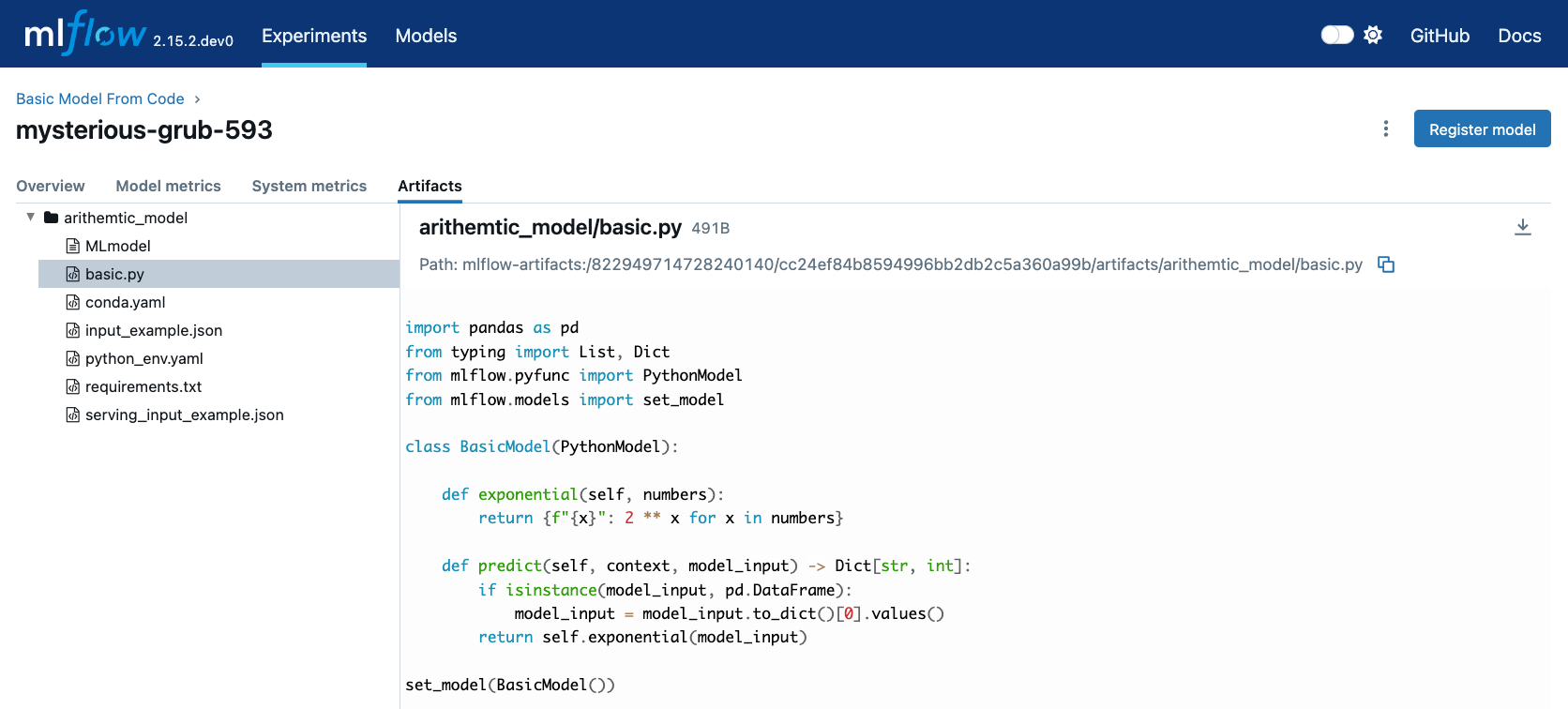
此示例展示了如何使用 code_paths 功能处理多个 Python 文件。
创建辅助函数
首先,创建一个包含共享函数的实用程序文件
# If running in a Jupyter notebook, uncomment the next line:
# %%writefile "./calculator.py"
def add(x, y):
return x + y
def multiply(x, y):
return x * y
def calculate_compound_interest(principal, rate, time):
return principal * (1 + rate) ** time
创建主模型
接下来,创建使用辅助函数您的模型
# If running in a Jupyter notebook, uncomment the next line:
# %%writefile "./math_model.py"
from mlflow.pyfunc import PythonModel
from mlflow.models import set_model
from calculator import add, multiply, calculate_compound_interest
class MathModel(PythonModel):
def predict(self, context, model_input, params=None):
operation = model_input.get("operation", "add")
if operation == "add":
return add(model_input["x"], model_input["y"])
elif operation == "multiply":
return multiply(model_input["x"], model_input["y"])
elif operation == "compound_interest":
return calculate_compound_interest(
model_input["principal"], model_input["rate"], model_input["time"]
)
else:
raise ValueError(f"Unknown operation: {operation}")
set_model(MathModel())
带依赖项的记录
import mlflow
mlflow.set_experiment("Math Model From Code")
with mlflow.start_run():
model_info = mlflow.pyfunc.log_model(
python_model="math_model.py",
name="math_model",
code_paths=["calculator.py"], # Include dependency
input_example={"operation": "add", "x": 5, "y": 3},
)
测试多功能模型
loaded_model = mlflow.pyfunc.load_model(model_info.model_uri)
# Test different operations
print(loaded_model.predict({"operation": "add", "x": 10, "y": 5})) # 15
print(loaded_model.predict({"operation": "multiply", "x": 4, "y": 7})) # 28
print(
loaded_model.predict(
{"operation": "compound_interest", "principal": 1000, "rate": 0.05, "time": 10}
)
) # 1628.89
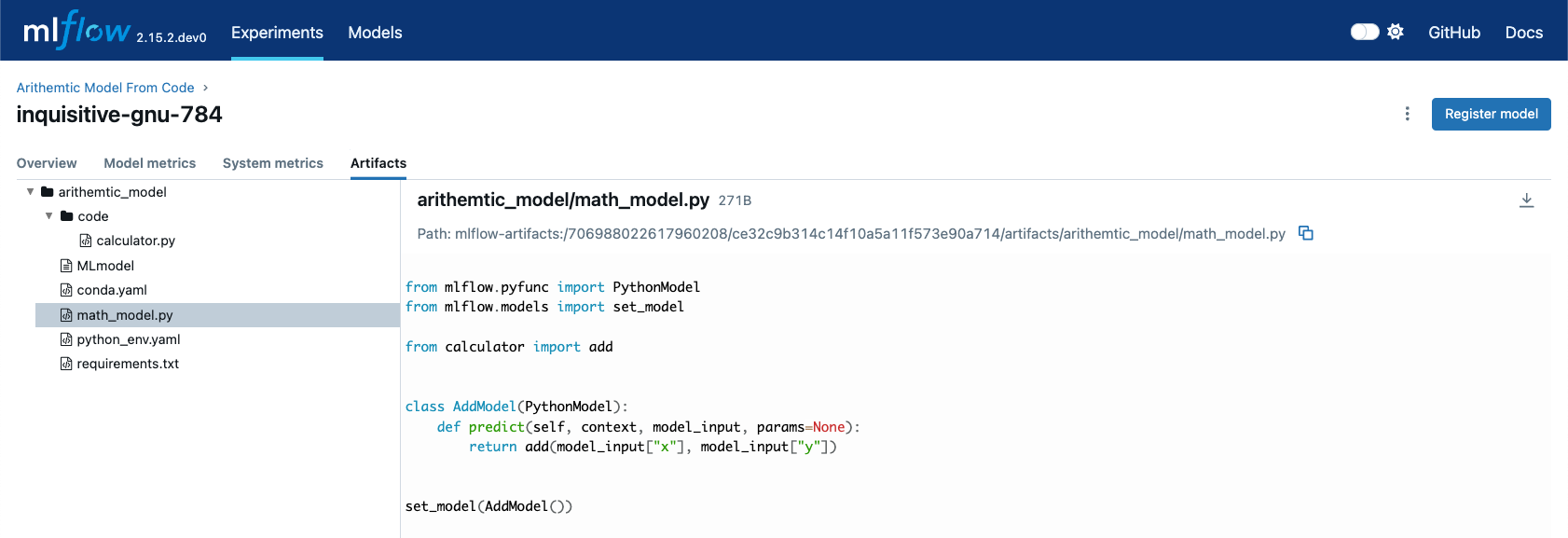
此示例演示了 MLflow 对 LangChain 代码模型的原生支持,用于构建 AI 应用程序。
创建 LangChain 模型
# If running in a Jupyter notebook, uncomment the next line:
# %%writefile "./landscape_advisor.py"
import os
from operator import itemgetter
from langchain_core.output_parsers import StrOutputParser
from langchain_core.prompts import PromptTemplate
from langchain_core.runnables import RunnableLambda
from langchain_openai import ChatOpenAI
import mlflow
def get_region(input_data):
"""Extract region from input, with fallback default."""
default = "Virginia, USA"
if isinstance(input_data[0], dict):
return input_data[0].get("content", {}).get("region", default)
return default
def get_area(input_data):
"""Extract area from input, with fallback default."""
default = "5000 square feet"
if isinstance(input_data[0], dict):
return input_data[0].get("content", {}).get("area", default)
return default
# Define the prompt template
prompt = PromptTemplate(
template="""You are a highly accomplished landscape designer providing suggestions
for landscape design decisions in a particular geographic region.
Your goal is to suggest low-maintenance hardscape and landscape options using
materials and plants native to the specified region. Include a general cost
estimate based on the square footage provided.
Region: {region}
Square Footage: {area}
Provide recommendations for a moderately sophisticated suburban housing community.""",
input_variables=["region", "area"],
)
# Initialize the language model
model = ChatOpenAI(model="gpt-4o", temperature=0.95, max_tokens=4096)
# Create the chain using LangChain Expression Language (LCEL)
chain = (
{
"region": itemgetter("messages") | RunnableLambda(get_region),
"area": itemgetter("messages") | RunnableLambda(get_area),
}
| prompt
| model
| StrOutputParser()
)
# Set this chain as the model
mlflow.models.set_model(chain)
记录 LangChain 模型
import mlflow
mlflow.set_experiment("Landscape Design Advisor")
input_example = {
"messages": [
{
"role": "user",
"content": {
"region": "Austin, TX, USA",
"area": "1750 square feet",
},
}
]
}
with mlflow.start_run():
model_info = mlflow.langchain.log_model(
lc_model="landscape_advisor.py", # Path to your script
name="landscape_chain",
input_example=input_example,
)
使用 LangChain 模型
# Load the model
landscape_advisor = mlflow.langchain.load_model(model_info.model_uri)
# Create a query
query = {
"messages": [
{
"role": "user",
"content": {
"region": "Raleigh, North Carolina USA",
"area": "3850 square feet",
},
},
]
}
# Get landscape recommendations
response = landscape_advisor.invoke(query)
print(response)
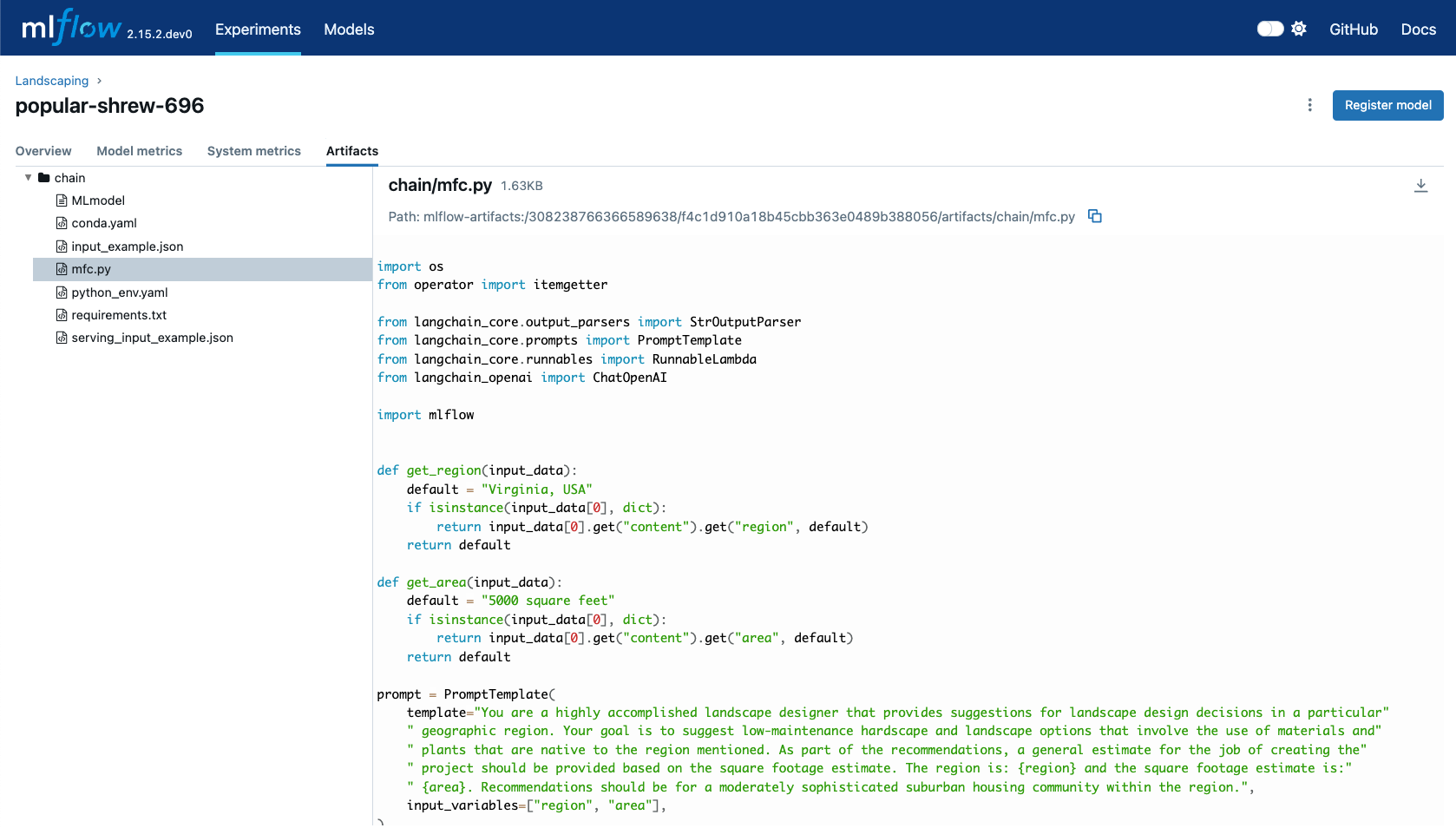
疑难解答
- 依赖管理
- 安全与日志记录
- 性能优化
加载模型时出现 NameError
问题:加载保存的模型时收到 NameError。
解决方案:确保所有必需的导入都定义在您的模型脚本中
# ❌ Bad - imports missing in script
def predict(self, context, model_input):
return pd.DataFrame(model_input) # NameError: pd not defined
# ✅ Good - imports included
import pandas as pd
def predict(self, context, model_input):
return pd.DataFrame(model_input)
外部依赖项的 ImportError
问题:加载具有外部依赖项的模型时出现 ImportError。
解决方案:对非 PyPI 依赖项使用 code_paths
mlflow.pyfunc.log_model(
python_model="my_model.py",
name="model",
code_paths=["utils.py", "helpers/"], # Include external files
extra_pip_requirements=["custom-package==1.0.0"], # Manual requirements
)
膨胀的依赖项文件
问题:requirements.txt 包含不必要的包。
解决方案:清理您的导入,只包含您使用的内容
# ❌ Bad - unused imports
import pandas as pd
import numpy as np
import tensorflow as tf
import torch
from sklearn.ensemble import RandomForestClassifier
def predict(self, context, model_input):
return {"result": model_input * 2} # Only uses basic operations
# ✅ Good - minimal imports
def predict(self, context, model_input):
return {"result": model_input * 2}
意外包含敏感数据
问题:API 密钥或机密已包含在您的模型脚本中。
立即操作:
- 删除 MLflow 运行:使用 UI 或
delete_run()API - 清理工件:运行
mlflow gcCLI 命令 - 轮换受损凭据
- 使用正确的安全实践重新记录模型
预防:
# ❌ Bad - hardcoded secrets
api_key = "sk-abc123..."
model = ChatOpenAI(api_key=api_key)
# ✅ Good - environment variables
import os
model = ChatOpenAI(api_key=os.getenv("OPENAI_API_KEY"))
记录期间的模型执行
问题:您的模型在记录期间进行外部调用。
说明:MLflow 通过执行您的代码来验证它。确保您的记录环境已正确配置身份验证。
最佳实践:
# Handle authentication gracefully
try:
# External service calls during initialization
client = ExternalService(api_key=os.getenv("API_KEY"))
client.validate_connection()
except Exception as e:
print(f"Warning: Could not validate external service: {e}")
# Continue with model definition
优化模型加载
延迟加载:仅在需要时初始化昂贵资源
class OptimizedModel(PythonModel):
def __init__(self):
self._expensive_resource = None
@property
def expensive_resource(self):
if self._expensive_resource is None:
self._expensive_resource = load_expensive_model()
return self._expensive_resource
def predict(self, context, model_input):
return self.expensive_resource.predict(model_input)
最小化依赖项
条件导入:仅导入特定操作所需的
def predict(self, context, model_input):
operation = model_input.get("type", "simple")
if operation == "complex":
import tensorflow as tf # Only import when needed
return self._tensorflow_predict(model_input)
else:
return self._simple_predict(model_input)
内存管理
资源清理:在您的模型中正确管理资源
class ResourceManagedModel(PythonModel):
def __enter__(self):
self.connection = create_connection()
return self
def __exit__(self, exc_type, exc_val, exc_tb):
if hasattr(self, "connection"):
self.connection.close()
def predict(self, context, model_input):
# Use self.connection for predictions
pass
从旧版序列化迁移
如果您目前使用的是旧版模型序列化,以下是迁移方法
之前(旧版)
class MyModel(mlflow.pyfunc.PythonModel):
def predict(self, context, model_input):
return model_input * 2
# Log object instance
model_instance = MyModel()
mlflow.pyfunc.log_model(python_model=model_instance, name="model")
之后(代码模型)
# Save as script: my_model.py
# %%writefile "./my_model.py"
import mlflow
from mlflow.pyfunc import PythonModel
from mlflow.models import set_model
class MyModel(PythonModel):
def predict(self, context, model_input):
return model_input * 2
set_model(MyModel())
# Log script path
mlflow.pyfunc.log_model(python_model="my_model.py", name="model")
最佳实践总结
代码组织
- 保持模型脚本的专注和最小化
- 为模型文件和函数使用描述性名称
- 使用
code_paths将相关功能组织到不同的模块中
安全
- 切勿在模型脚本中硬编码敏感信息
- 使用环境变量进行配置
- 在记录之前审查代码,确保不包含任何机密
性能
- 仅导入您需要的,以最小化依赖项
- 对昂贵资源使用延迟加载
- 考虑长期运行模型的内存管理
开发工作流
- 在 Jupyter 中使用
%%writefile进行快速原型设计 - 在记录之前独立测试您的脚本
- 使用 linter 来捕获未使用的导入和其他问题
其他资源
有关相关主题的更多信息