使用 MLflow 追踪 Amazon Bedrock
MLflow 支持对 Amazon Bedrock 进行自动追踪,Amazon Bedrock 是 AWS 上的一项完全托管服务,提供来自领先 AI 提供商(如 Anthropic、Cohere、Meta、Mistral AI 等)的高性能基础模型。通过调用 mlflow.bedrock.autolog() 函数启用 Amazon Bedrock 的自动追踪后,MLflow 将捕获 LLM 调用追踪并将其记录到活动 MLflow 实验中。
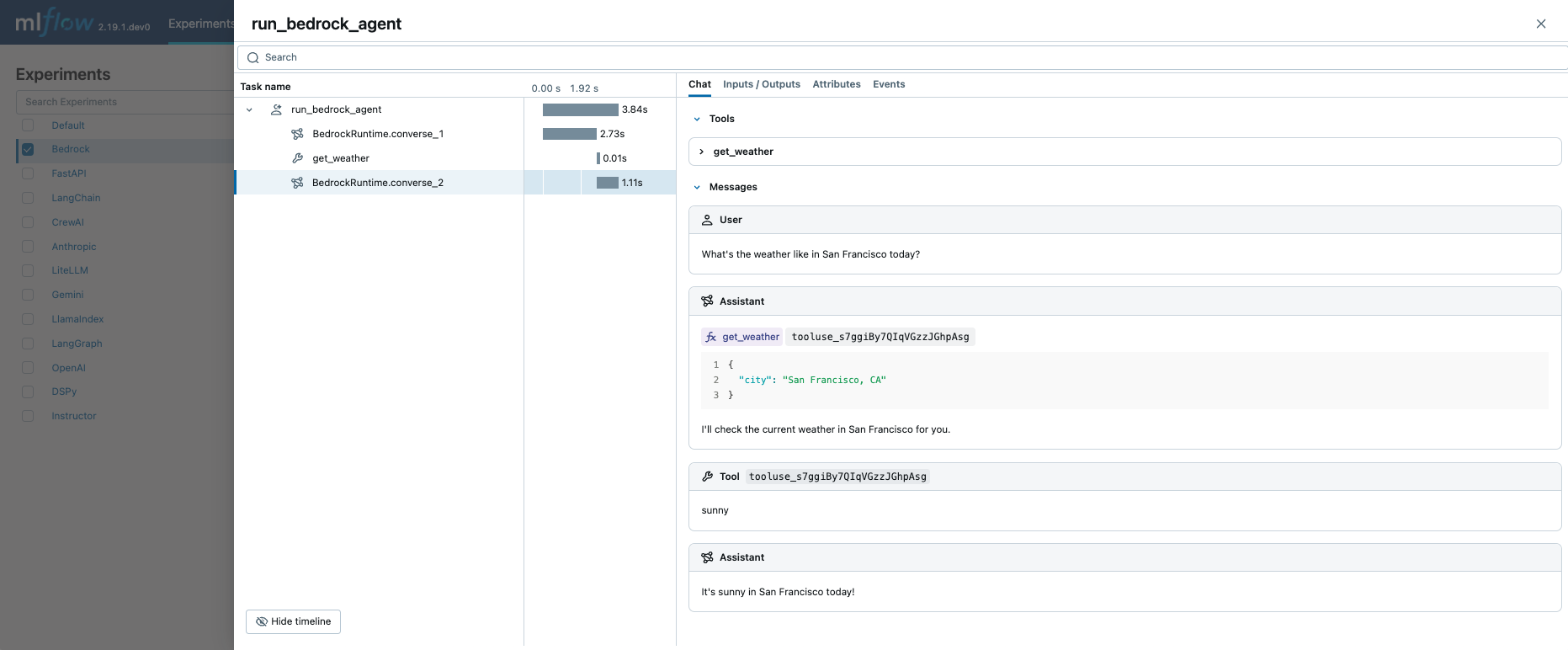
import mlflow
mlflow.bedrock.autolog()
MLflow 追踪会自动捕获有关 Amazon Bedrock 调用的以下信息:
- 提示词和完成响应
- 延迟
- 模型名称
- 其他元数据,如温度、max_tokens(如果指定)。
- 如果在响应中返回函数调用信息
- 如果引发任何异常
支持的 API
MLflow 支持对以下 Amazon Bedrock API 进行自动追踪:
基本示例
import boto3
import mlflow
# Enable auto-tracing for Amazon Bedrock
mlflow.bedrock.autolog()
mlflow.set_experiment("Bedrock")
# Create a boto3 client for invoking the Bedrock API
bedrock = boto3.client(
service_name="bedrock-runtime",
region_name="<REPLACE_WITH_YOUR_AWS_REGION>",
)
# MLflow will log a trace for Bedrock API call in the "Bedrock" experiment created above
response = bedrock.converse(
modelId="anthropic.claude-3-5-sonnet-20241022-v2:0",
messages=[
{
"role": "user",
"content": "Describe the purpose of a 'hello world' program in one line.",
}
],
inferenceConfig={
"maxTokens": 512,
"temperature": 0.1,
"topP": 0.9,
},
)
关联到 Bedrock 实验的记录追踪可以在 MLflow UI 中查看。
原始输入和输出
默认情况下,MLflow 在 Chat 标签页中为输入和输出消息渲染丰富的聊天式 UI。要查看原始输入和输出载荷,包括配置参数,请点击 UI 中的 Inputs / Outputs 标签页。
Chat 面板仅支持 converse 和 converse_stream API。对于其他 API,MLflow 仅显示 Inputs / Outputs 标签页。
流式传输
MLflow 支持追踪对 Amazon Bedrock API 的流式调用。生成的追踪在 Chat 标签页中显示聚合的输出消息,而单个块则在 Events 标签页中显示。
response = bedrock.converse_stream(
modelId="anthropic.claude-3-5-sonnet-20241022-v2:0",
messages=[
{
"role": "user",
"content": [
{"text": "Describe the purpose of a 'hello world' program in one line."}
],
}
],
inferenceConfig={
"maxTokens": 300,
"temperature": 0.1,
"topP": 0.9,
},
)
for chunk in response["stream"]:
print(chunk)
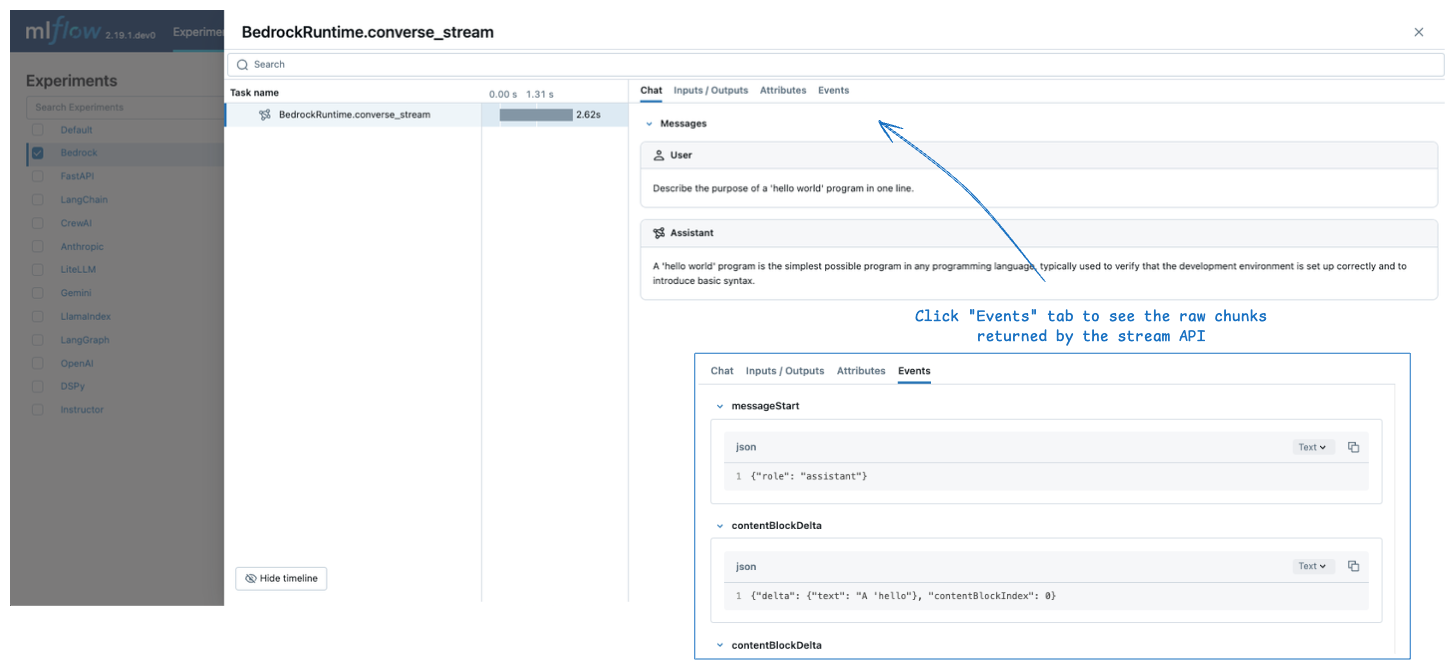
当流式响应返回时,MLflow 不会立即创建 span。相反,它会在流式块被消费时创建 span,例如上面代码片段中的 for 循环。
函数调用 Agent
调用 Amazon Bedrock API 时,MLflow Tracing 会自动捕获函数调用元数据。响应中的函数定义和指令将在追踪 UI 的 Chat 标签页中高亮显示。
结合手动追踪功能,您可以定义一个函数调用 agent (ReAct) 并追踪其执行。整个 agent 实现可能看起来很复杂,但追踪部分非常简单:(1) 将 @mlflow.trace 装饰器添加到要追踪的函数上,以及 (2) 使用 mlflow.bedrock.autolog() 为 Amazon Bedrock 启用自动追踪。MLflow 将处理诸如解析调用链和记录执行元数据等复杂工作。
import boto3
import mlflow
from mlflow.entities import SpanType
# Enable auto-tracing for Amazon Bedrock
mlflow.bedrock.autolog()
mlflow.set_experiment("Bedrock")
# Create a boto3 client for invoking the Bedrock API
bedrock = boto3.client(
service_name="bedrock-runtime",
region_name="<REPLACE_WITH_YOUR_AWS_REGION>",
)
model_id = "anthropic.claude-3-5-sonnet-20241022-v2:0"
# Define the tool function. Decorate it with `@mlflow.trace` to create a span for its execution.
@mlflow.trace(span_type=SpanType.TOOL)
def get_weather(city: str) -> str:
""" "Get the current weather in a given location"""
return "sunny" if city == "San Francisco, CA" else "unknown"
# Define the tool configuration passed to Bedrock
tools = [
{
"toolSpec": {
"name": "get_weather",
"description": "Get the current weather in a given location",
"inputSchema": {
"json": {
"type": "object",
"properties": {
"city": {
"type": "string",
"description": "The city and state, e.g., San Francisco, CA",
},
},
"required": ["city"],
}
},
}
}
]
tool_functions = {"get_weather": get_weather}
# Define a simple tool calling agent
@mlflow.trace(span_type=SpanType.AGENT)
def run_tool_agent(question: str) -> str:
messages = [{"role": "user", "content": [{"text": question}]}]
# Invoke the model with the given question and available tools
response = bedrock.converse(
modelId=model_id,
messages=messages,
toolConfig={"tools": tools},
)
assistant_message = response["output"]["message"]
messages.append(assistant_message)
# If the model requests tool call(s), invoke the function with the specified arguments
tool_use = next(
(c["toolUse"] for c in assistant_message["content"] if "toolUse" in c), None
)
if tool_use:
tool_func = tool_functions[tool_use["name"]]
tool_result = tool_func(**tool_use["input"])
messages.append(
{
"role": "user",
"content": [
{
"toolResult": {
"toolUseId": tool_use["toolUseId"],
"content": [{"text": tool_result}],
}
}
],
}
)
# Send the tool results to the model and get a new response
response = bedrock.converse(
modelId=model_id,
messages=messages,
toolConfig={"tools": tools},
)
return response["output"]["message"]["content"][0]["text"]
# Run the tool calling agent
question = "What's the weather like in San Francisco today?"
answer = run_tool_agent(question)
执行上面的代码将创建一个包含所有 LLM 调用和工具调用的单一追踪。
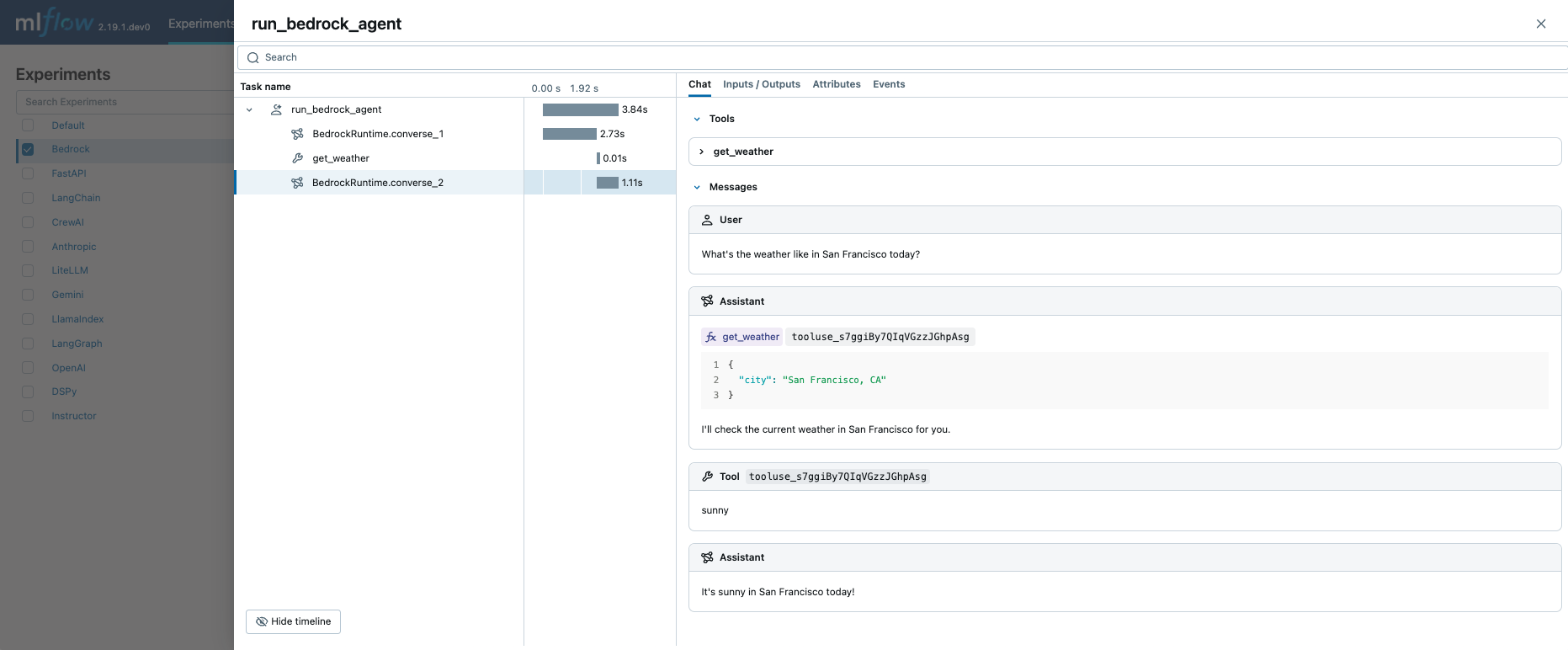
禁用自动追踪
可以通过调用 mlflow.bedrock.autolog(disable=True) 或 mlflow.autolog(disable=True) 来全局禁用 Amazon Bedrock 的自动追踪。