追踪 LangGraph🦜🕸️

LangGraph 是一个用于使用 LLM 构建有状态、多智能体应用的开源库,用于创建智能体和多智能体工作流。
MLflow Tracing(追踪)作为其 LangChain 集成的扩展,为 LangGraph 提供了自动追踪功能。通过调用 mlflow.langchain.autolog() 函数启用 LangChain 的自动追踪后,MLflow 会自动将图执行捕获为追踪并记录到活动的 MLflow Experiment 中。
import mlflow
mlflow.langchain.autolog()
提示
MLflow LangGraph 集成不仅限于追踪。MLflow 为 LangGraph 提供了完整的追踪体验,包括模型追踪、依赖管理和评估。请查阅 MLflow LangChain Flavor 了解更多信息!
使用方法
运行以下代码将为图生成一个追踪,如上面的视频片段所示。
from typing import Literal
import mlflow
from langchain_core.messages import AIMessage, ToolCall
from langchain_core.outputs import ChatGeneration, ChatResult
from langchain_core.tools import tool
from langchain_openai import ChatOpenAI
from langgraph.prebuilt import create_react_agent
# Enabling tracing for LangGraph (LangChain)
mlflow.langchain.autolog()
# Optional: Set a tracking URI and an experiment
mlflow.set_tracking_uri("https://:5000")
mlflow.set_experiment("LangGraph")
@tool
def get_weather(city: Literal["nyc", "sf"]):
"""Use this to get weather information."""
if city == "nyc":
return "It might be cloudy in nyc"
elif city == "sf":
return "It's always sunny in sf"
llm = ChatOpenAI(model="gpt-4o-mini")
tools = [get_weather]
graph = create_react_agent(llm, tools)
# Invoke the graph
result = graph.invoke(
{"messages": [{"role": "user", "content": "what is the weather in sf?"}]}
)
在节点或工具中添加 Span
通过将自动追踪与手动追踪 API 结合使用,您可以在节点或工具内部添加子 Span,以获取更详细的步骤洞察。
例如,以 LangGraph 的代码助手教程为例。check_code 节点实际上包含对生成代码的两个不同验证。您可能想为每个验证添加 Span,以查看执行了哪些验证。为此,只需在节点函数内部创建手动 Span 即可。
def code_check(state: GraphState):
# State
messages = state["messages"]
code_solution = state["generation"]
iterations = state["iterations"]
# Get solution components
imports = code_solution.imports
code = code_solution.code
# Check imports
try:
# Create a child span manually with mlflow.start_span() API
with mlflow.start_span(name="import_check", span_type=SpanType.TOOL) as span:
span.set_inputs(imports)
exec(imports)
span.set_outputs("ok")
except Exception as e:
error_message = [("user", f"Your solution failed the import test: {e}")]
messages += error_message
return {
"generation": code_solution,
"messages": messages,
"iterations": iterations,
"error": "yes",
}
# Check execution
try:
code = imports + "\n" + code
with mlflow.start_span(name="execution_check", span_type=SpanType.TOOL) as span:
span.set_inputs(code)
exec(code)
span.set_outputs("ok")
except Exception as e:
error_message = [("user", f"Your solution failed the code execution test: {e}")]
messages += error_message
return {
"generation": code_solution,
"messages": messages,
"iterations": iterations,
"error": "yes",
}
# No errors
return {
"generation": code_solution,
"messages": messages,
"iterations": iterations,
"error": "no",
}
这样,check_code 节点的 Span 将包含子 Span,记录每个验证是否失败以及其异常详情。
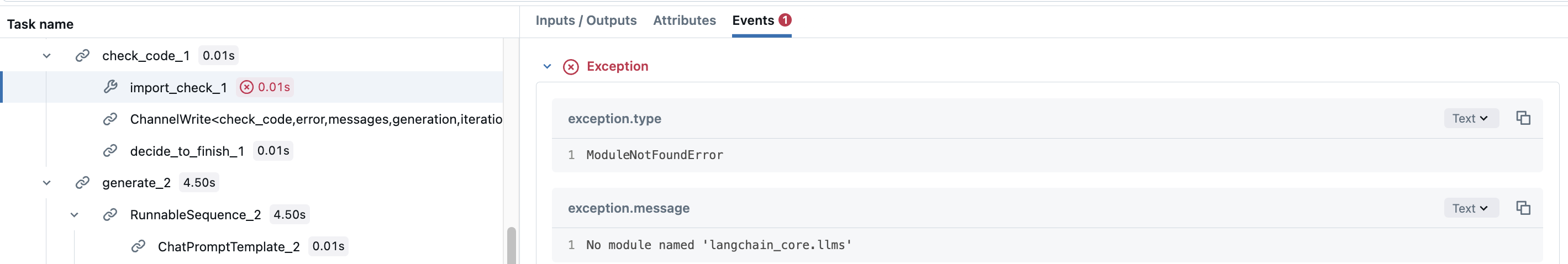
禁用自动追踪
可以通过调用 mlflow.langchain.autolog(disable=True) 或 mlflow.autolog(disable=True) 全局禁用 LangGraph 的自动追踪。