跟踪 DeepSeek

MLflow Tracing 通过 OpenAI SDK 集成为 Deepseek 模型提供了自动跟踪功能。由于 DeepSeek 使用 OpenAI 兼容的 API 格式,您可以使用 mlflow.openai.autolog() 来跟踪与 DeepSeek 模型的交互。
import mlflow
# Enable
mlflow.openai.autolog()
MLflow trace 自动捕获有关 DeepSeek 调用的以下信息
- Prompt 和完成响应
- 延迟
- 模型名称
- 其他元数据,如
temperature、max_tokens(如果指定)。 - 如果响应中返回函数调用
- 如果抛出任何异常
支持的 API
MLflow 通过 OpenAI 集成支持对以下 DeepSeek API 的自动跟踪
| 聊天完成 | 函数调用 | 流式传输 | 异步 |
|---|---|---|---|
| ✅ | ✅ | ✅ (*1) | ✅ (*2) |
(*1) 流式传输支持需要 MLflow 2.15.0 或更高版本。(*2) 异步支持需要 MLflow 2.21.0 或更高版本。
要请求支持更多 API,请在 GitHub 上提出功能请求。
基本示例
import openai
import mlflow
# Enable auto-tracing for OpenAI (works with DeepSeek)
mlflow.openai.autolog()
# Optional: Set a tracking URI and an experiment
mlflow.set_tracking_uri("https://:5000")
mlflow.set_experiment("DeepSeek")
# Initialize the OpenAI client with DeepSeek API endpoint
client = openai.OpenAI(
base_url="https://api.deepseek.com", api_key="<your_deepseek_api_key>"
)
messages = [
{"role": "system", "content": "You are a helpful assistant."},
{"role": "user", "content": "What is the capital of France?"},
]
response = client.chat.completions.create(
model="deepseek-chat",
messages=messages,
temperature=0.1,
max_tokens=100,
)
上述示例应在 MLflow UI 的 DeepSeek 实验中生成一个 trace
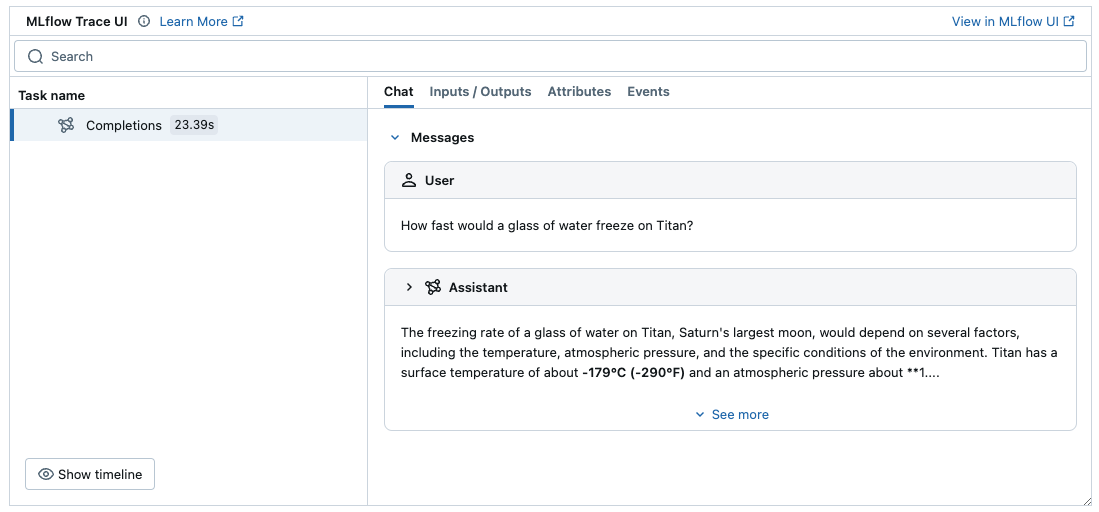
流式传输和异步支持
MLflow 支持对流式传输和异步 DeepSeek API 进行跟踪。请访问OpenAI 跟踪文档,获取通过 OpenAI SDK 跟踪流式传输和异步调用的示例代码片段。
高级示例:函数调用 Agent
MLflow Tracing 通过 OpenAI SDK 自动捕获来自 DeepSeek 模型的函数调用响应。响应中的函数指令将在 trace UI 中高亮显示。此外,您可以使用 @mlflow.trace 装饰器注解工具函数,为工具执行创建一个 span。
以下示例使用 DeepSeek 函数调用和 MLflow Tracing 实现了一个简单的函数调用 agent。
import json
from openai import OpenAI
import mlflow
from mlflow.entities import SpanType
# Initialize the OpenAI client with DeepSeek API endpoint
client = OpenAI(base_url="https://api.deepseek.com", api_key="<your_deepseek_api_key>")
# Define the tool function. Decorate it with `@mlflow.trace` to create a span for its execution.
@mlflow.trace(span_type=SpanType.TOOL)
def get_weather(city: str) -> str:
if city == "Tokyo":
return "sunny"
elif city == "Paris":
return "rainy"
return "unknown"
tools = [
{
"type": "function",
"function": {
"name": "get_weather",
"parameters": {
"type": "object",
"properties": {"city": {"type": "string"}},
},
},
}
]
_tool_functions = {"get_weather": get_weather}
# Define a simple tool calling agent
@mlflow.trace(span_type=SpanType.AGENT)
def run_tool_agent(question: str):
messages = [{"role": "user", "content": question}]
# Invoke the model with the given question and available tools
response = client.chat.completions.create(
model="deepseek-chat",
messages=messages,
tools=tools,
)
ai_msg = response.choices[0].message
messages.append(ai_msg)
# If the model request tool call(s), invoke the function with the specified arguments
if tool_calls := ai_msg.tool_calls:
for tool_call in tool_calls:
function_name = tool_call.function.name
if tool_func := _tool_functions.get(function_name):
args = json.loads(tool_call.function.arguments)
tool_result = tool_func(**args)
else:
raise RuntimeError("An invalid tool is returned from the assistant!")
messages.append(
{
"role": "tool",
"tool_call_id": tool_call.id,
"content": tool_result,
}
)
# Sent the tool results to the model and get a new response
response = client.chat.completions.create(
model="deepseek-chat", messages=messages
)
return response.choices[0].message.content
# Run the tool calling agent
question = "What's the weather like in Paris today?"
answer = run_tool_agent(question)
禁用自动跟踪
可以通过调用 mlflow.openai.autolog(disable=True) 或 mlflow.autolog(disable=True) 来全局禁用 DeepSeek 的自动跟踪(通过 OpenAI SDK)。