追踪 OpenAI Agent🤖
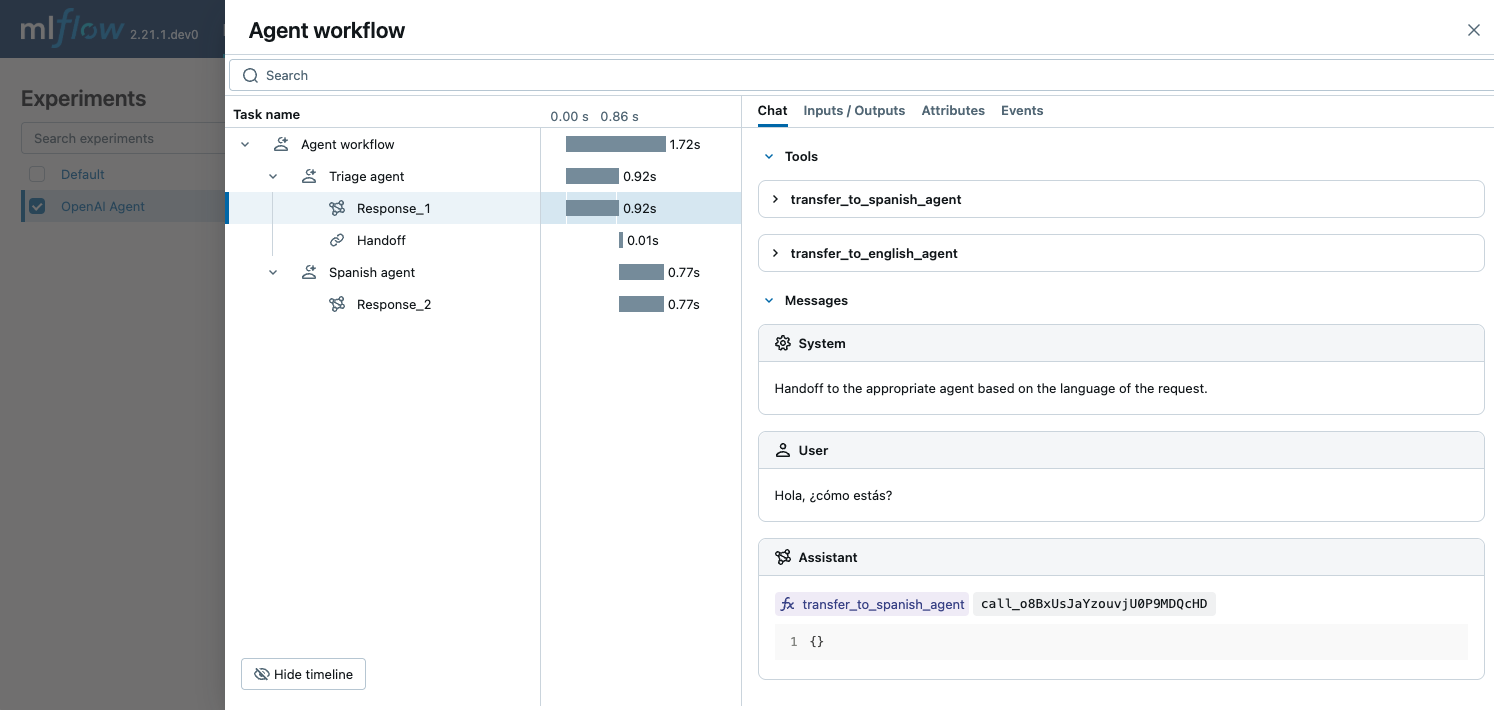
MLflow Tracing 为 OpenAI Agents SDK(一个由 OpenAI 开发的多智能体框架)提供了自动追踪能力。通过调用 mlflow.openai.autolog() 函数启用 OpenAI 的自动追踪,MLflow 将捕获追踪并将其记录到当前的 MLflow Experiment 中。
import mlflow
mlflow.openai.autolog()
基本示例
以下示例展示了如何将 OpenAI Agents SDK 与 MLflow tracing 结合使用,用于简单的多语言聊天代理。三个代理协作确定输入的语言,并将其交给说该语言的相应子代理。MLflow 捕获了代理如何相互交互以及如何调用 OpenAI API。
import mlflow
import asyncio
from agents import Agent, Runner
# Enable auto tracing for OpenAI Agents SDK
mlflow.openai.autolog()
# Optional: Set a tracking URI and an experiment
mlflow.set_tracking_uri("https://:5000")
mlflow.set_experiment("OpenAI Agent")
# Define a simple multi-agent workflow
spanish_agent = Agent(
name="Spanish agent",
instructions="You only speak Spanish.",
)
english_agent = Agent(
name="English agent",
instructions="You only speak English",
)
triage_agent = Agent(
name="Triage agent",
instructions="Handoff to the appropriate agent based on the language of the request.",
handoffs=[spanish_agent, english_agent],
)
async def main():
result = await Runner.run(triage_agent, input="Hola, ¿cómo estás?")
print(result.final_output)
# If you are running this code in a Jupyter notebook, replace this with `await main()`.
if __name__ == "__main__":
asyncio.run(main())
函数调用
OpenAI Agents SDK 支持定义可由代理调用的函数。MLflow 捕获函数调用,并显示哪些函数可供代理使用,哪些函数被调用,以及函数调用的输入和输出。
import asyncio
from agents import Agent, Runner, function_tool
# Enable auto tracing for OpenAI Agents SDK
mlflow.openai.autolog()
@function_tool
def get_weather(city: str) -> str:
return f"The weather in {city} is sunny."
agent = Agent(
name="Hello world",
instructions="You are a helpful agent.",
tools=[get_weather],
)
async def main():
result = await Runner.run(agent, input="What's the weather in Tokyo?")
print(result.final_output)
# The weather in Tokyo is sunny.
# If you are running this code in a Jupyter notebook, replace this with `await main()`.
if __name__ == "__main__":
asyncio.run(main())
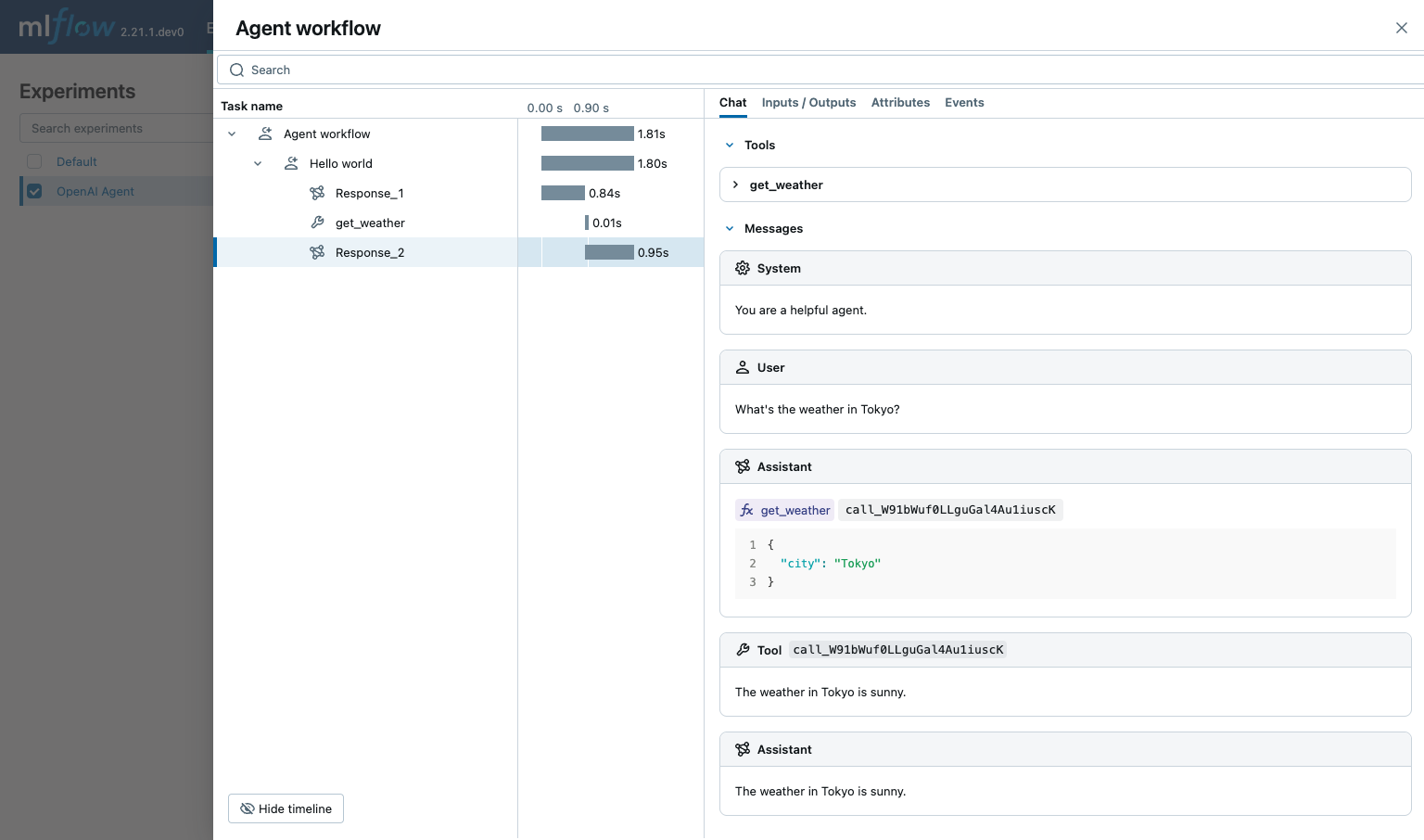
防护机制
OpenAI Agents SDK 支持定义防护机制,用于检查代理的输入和输出。MLflow 捕获防护机制检查,并显示防护机制检查背后的原因以及防护机制是否被触发。
from pydantic import BaseModel
from agents import (
Agent,
GuardrailFunctionOutput,
InputGuardrailTripwireTriggered,
RunContextWrapper,
Runner,
TResponseInputItem,
input_guardrail,
)
# Enable auto tracing for OpenAI Agents SDK
mlflow.openai.autolog()
class MathHomeworkOutput(BaseModel):
is_math_homework: bool
reasoning: str
guardrail_agent = Agent(
name="Guardrail check",
instructions="Check if the user is asking you to do their math homework.",
output_type=MathHomeworkOutput,
)
@input_guardrail
async def math_guardrail(
ctx: RunContextWrapper[None], agent: Agent, input
) -> GuardrailFunctionOutput:
result = await Runner.run(guardrail_agent, input, context=ctx.context)
return GuardrailFunctionOutput(
output_info=result.final_output,
tripwire_triggered=result.final_output.is_math_homework,
)
agent = Agent(
name="Customer support agent",
instructions="You are a customer support agent. You help customers with their questions.",
input_guardrails=[math_guardrail],
)
async def main():
# This should trip the guardrail
try:
await Runner.run(agent, "Hello, can you help me solve for x: 2x + 3 = 11?")
print("Guardrail didn't trip - this is unexpected")
except InputGuardrailTripwireTriggered:
print("Math homework guardrail tripped")
# If you are running this code in a Jupyter notebook, replace this with `await main()`.
if __name__ == "__main__":
asyncio.run(main())
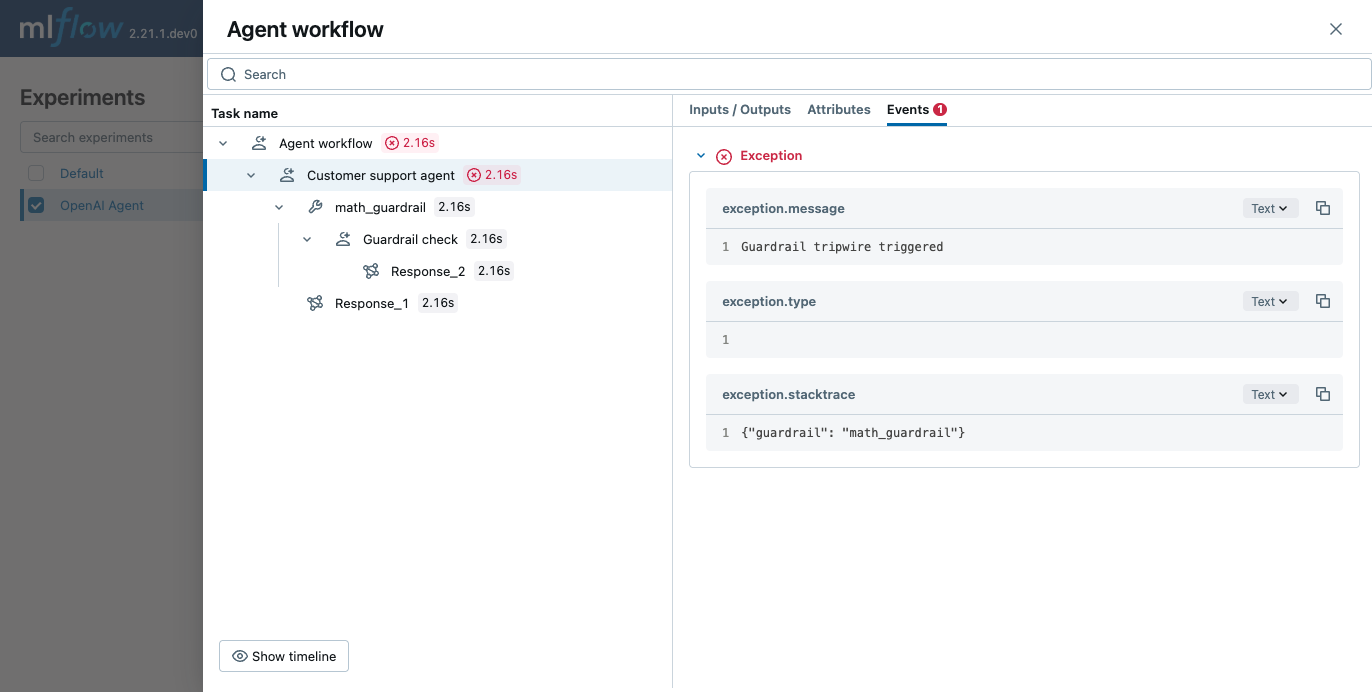
禁用自动追踪
通过调用 mlflow.openai.autolog(disable=True) 或 mlflow.autolog(disable=True),可以全局禁用 OpenAI Agents SDK 的自动追踪功能。